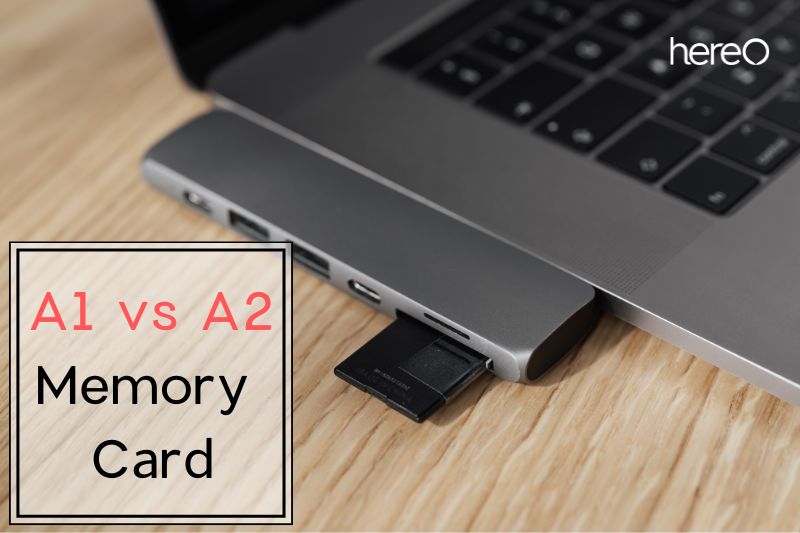A lot of individuals desire to select an appropriate SD card for their devices. But memory cards come in a wide range of varieties. It is widely contested whether A1 or A2 SD cards should be used. Today, we will take a look at A1 vs A2 memory card.
Contents
What Is Application Performance Class?
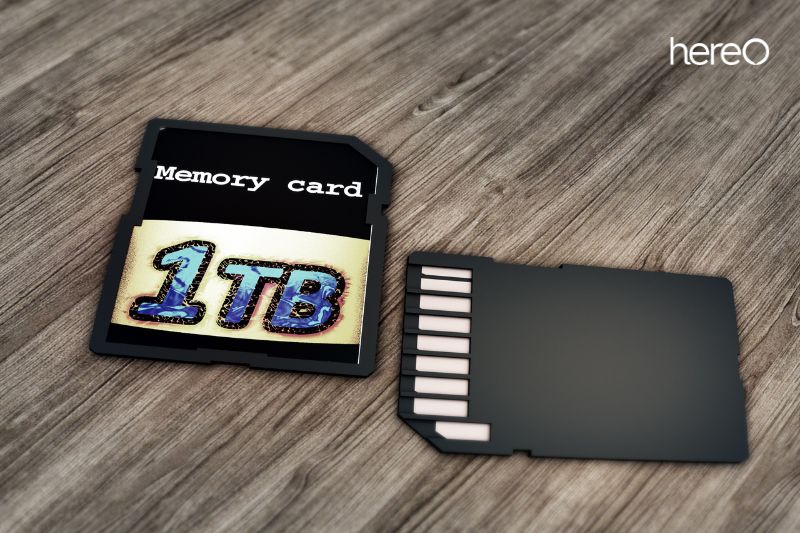
Given that Apple’s IOS and Google’s Android operating systems first entered the cellular technology market more than ten years ago, the ability to give customers the option to delete or add additional storage capacity at will has become a significant difference between the two systems.
Many Android-powered devices have an additional MicroSD card slot, allowing users to carry a variable amount of storage. MicroSD cards have been widely used by consumers due to Android’s capability for storage devices.
These operating systems occasionally allow users to save additional data and programs on a microSD card. The Program Performance Class was thus introduced to ensure the seamless operation and program loading.
Additionally, there are numerous different rate rating categories for SD and microSD cards. You may see them on the cards and their packaging as these little symbols and numbers.
A1 Vs A2 Memory Card – What The Different

Definition of A1 and A2 SD card
A1 and A2 are the two primary Application Performance Classes. The SD card specification 5.1 established the Application Performance Class 1 (A1) category. Users can save photos, maps, videos, music, dictionaries, and documents on an A1 SD card. Additionally, it frees users from having to update and change data.
While SD card specification 6.0 was used to define the A2. By using the advantages of Command Queuing and Cache, it enhances the performance of SD memory cards. The UHS SDHC/SDXC Memory Card product line is compatible with both of the two SD cards.
Real Performance
The performance of A1 vs. A2 SD cards is a topic that many people prioritize over other factors. While Class A2 SD cards need 4000 and 2000 IOPS, Class A1 SD cards need a minimum of 1500 IOPS reading and 500 IOPS writing speeds.
Due to its use of command queuing and writes caching, the A2 SD card needs a host driver in order to operate at higher speeds.
The A2 SD card may perform slower than the A1 card if it is inserted into an unsupported host driver. A1 SD card speeds range from 10MB/s to 100MB/s, while A2 SD card speeds can reach up to 160MB/s, according to a survey.
Storage Capacity

A fresh SD card’s storage capacity is an essential consideration as well. We looked through many different SD cards and discovered that A1 SD cards offer more capacity options than A2. Typically, the capacities of an A1 SD card include 16GB, 32GB, 64GB, 128GB, 200GB, 256GB, 400GB, and 512GB.
While 64GB, 128GB, 256GB, 400GB, 512GB, and 1TB of space are available on A2 SD cards. An A2 micro SD card is a good option if you wish to buy an SD card with a huge capacity.
Utilities
There are a lot of folks that are perplexed regarding their applications. For Android-powered tablets and smartphones, the SanDisk A1 micro SD card is the best option.
Additionally, it has been approved for use with Chromebooks that adhere to Google’s compatibility requirements. One of its main benefits is its ability to record and preserve hours of Full HD video.
SanDisk A2 SD cards are frequently used for transferring high-resolution photos and 4K UHD films in comparison to the A1 SD card. However, A1 needs gear that is suitable and has the necessary speed. Thus, high-end gadgets like cameras frequently use A2 SD cards.
Cost
Many customers consider price when purchasing a new micro SD card. We may conclude that the SanDisk A1 SD card is less expensive than the A2 SD card at the same capacity based on data from Newegg and Amazon.
A 64GB SanDisk A1 SD card costs $102.99 on Newegg, while a 64GB SanDisk A2 SD card costs $115.99. Typically, the more money you have to spend, the bigger the capacity of your memory card is.
A1 and A2 memory card – Which one is better?
A1 and A2 memory cards are two of the most popular types of memory cards on the market. A2 memory cards are faster than A1 cards, but A1 cards are more affordable. Both types of cards are compatible with most devices, so it is up to the user to decide which type of card is best for their needs.
A1 and A2 memory cards are both good choices for users who are looking for a reliable and affordable memory card. However, it is important to consider the speed of the A2 card and the affordability of the A1 card when making a decision. Ultimately, the best memory card for you will depend on your specific needs and budget.
Is Your Application Performance Class Specification Relevant to Cameras?

Actually, no. not yet, at least. It might become relevant in the future if cellphone cameras develop into more app-reliant technology.
It is also important to note that a score is an evaluation method that is parallel to both the V and U systems. That said, it does not entirely displace them, and it is entirely possible—indeed, likely—to have a card that carries both a V30 score and an A1 rating. They are making two separate references.
Therefore, you can safely ignore the A score and instead pay attention to the speed assessments that start with V or U if you are choosing a memory card for something like a 4K camcorder. The A score is much more helpful if you are using the card with a smartphone or gambling device.
FAQs about A1 Vs A2 Memory Card

What is the fastest SD card class?
Currently, there are four different SD card classes, ranging from Class 2 (with a minimum write speed of 2MB/s) to Class 10 (with a minimum write speed of 10MB/s). Different SD card classes offer varying transfer rates. These are the minimum writing speeds, thus an SD card is almost certainly capable of going faster.
Which is Better Class 1 or Class 10 SD card?
With a minimum write speed of 10MB/s, UHS 1 and Class 10 are both equally quick. The decision between UHS1 and Class 10 cards will depend on the type of card that works with your camera because the speeds are the same.
Is SanDisk Extreme better than Ultra?
Yes, SanDisk Extreme is SanDisk Ultra’s bigger sibling. It provides a sizable advantage over the Ultra with faster read/write speeds and 4K video capability. These cards are made for both photo and video cameras with intermediate to professional capabilities. This SD card is designed to handle bigger files more quickly.
Conclusion
It is still widely contested which type of SD card is better, A1 or A2. However, today we took a look at the pros and cons of each type of card. If you are still undecided on which card to choose for your device, be sure to do more research to find the best option for you.
Thank you for reading. HereOfamily hope you find this post helpful.