- No Voice
The Apple Watch for Kids is a great way to keep track of your child’s activity and whereabouts. It features GPS tracking and a panic button that can be used in an emergency. The watch is also water-resistant, making it perfect for kids who are always on the go.
The rugged design ensures that the watch will survive your child’s rough and tumble adventures. And parents love it because the kids are always on their best behavior!
This article will talk about the benefits of using it and the advantages that you and your child will enjoy by wearing this Apple product.
Contents
- 1 What Does An Apple Watch Do Exactly?
- 2 What Are The Advantages And Disadvantages Of An Apple Watch for Kids?
- 3 Is There An Apple Watch For Kids On The Way?
- 4 Which Apple Watch Is Best for Kids?
- 5 How To Use Apple Watch Family Setup
- 6 How To Manage What Can Be Done On An Apple Watch For The Family
- 7 Alternatives To The Apple Watch
- 8 FAQs
- 8.1 Is it possible for my child to send me a text message using Apple Watch?
- 8.2 What is the age requirement for an Apple ID?
- 8.3 Is an Apple Watch suitable for children?
- 8.4 When should a child purchase an Apple Watch?
- 8.5 Should I acquire an Apple Watch for my 10-year-old son?
- 8.6 Is it possible for a child to have an Apple Watch without an iPhone?
- 8.7 Is it possible to FaceTime on an Apple Watch?
- 8.8 Is it permissible to wear Apple watches to school?
- 9 Conclusion
What Does An Apple Watch Do Exactly?
The Apple Watch is the newest wrist-worn device that performs all of the functions of a traditional wristwatch. And there’s so much more. It is more than just a watch; it’s a smart device that will keep you healthy, informed, and entertained.
This product will sync with your iPhone and offer you notifications on what’s happening on your social media accounts. It will assist you in counting your steps and monitoring your heart rate to improve your health.

The Apple Watch, which functions similarly to a digital agenda, allows users to listen to music and set reminders. It will allow you to send and receive texts and phone calls.
What Are The Advantages And Disadvantages Of An Apple Watch for Kids?
“OK, but why would my child need all of that?” you might be wondering. After all, kids don’t have important meetings to attend and don’t read the news, so why should they require such a high-end timepiece?
Health Advantages
One of the essential features of the Apple Watch, for both adults and children, is that it can help you stay healthy. Most youngsters today spend an excessive amount of time seated at their computers. Therefore, they can’t possibly have an active lifestyle.
You can modify that by providing a youngster with a health-oriented smart device. As a result, the Apple watch for kids is one of the most excellent solutions for parents to urge their children to be more active.
Maintain Your Child’s Safety
Many parents purchase a smartwatch for their children to keep track of them when they are not in sight. You will be able to activate a GPS tracker through your Apple Family Sharing account, which will allow you to know where your child is at any time of day.
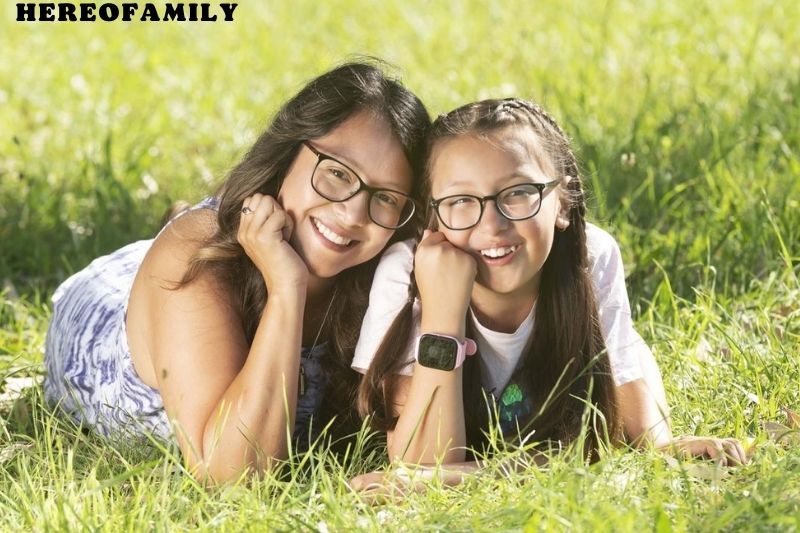
SOS Alert is also available on the Apple Watch. When your child presses and holds a button on the device’s side, the watch will send an alarm to the emergency services in your nation with their position.
Naturally, this is a duty, as it’s all too simple to hit the button accidentally. On the other hand, it’s a great function if your child is in an emergency.
Communication – Stay in Touch at All Times
With this product, you’ll be able to communicate with your child even when you’re not with them. We all know how difficult it is for children to maintain track of their phones because they are naturally distracted.
A device that is fastened to your wrist, on the other hand, is impossible to misplace and hence safer. There’s no excuse for your youngster to miss another phone call from you now that they have an Apple Watch.
Coverage of LTE
Although it is still connected to the iPhone, this smartwatch may function independently through Wi-Fi or LTE. And while it isn’t ideal at the moment (battery drains quickly), Apple is constantly improving LTE coverage.
This suggests that an LTE Apple Watch for Kids may be able to last them all day shortly (so that you never risk losing contact).
Apple Parental Controls
You’ll have the same level of control over the stuff your child has access to as you would on the phone. The Apple Watch’s parental controls mirror those on their iPhones, allowing you to protect your children from unwanted contact and inappropriate content.
As with anything, there are advantages and disadvantages.
Too Much Responsibility For A Kid
It’s not always the youngster’s fault if they are preoccupied and have trouble keeping their belongings in place. You’re giving your child a lot of responsibility by entrusting them with a $500 watch. Imagine how upset they’ll be if it’s stolen, lost, or damaged. Is it worth it to have the same features for half the price or less?
I’m sure I wouldn’t have wanted to be saddled with such a heavy burden.
Is There An Apple Watch For Kids On The Way?
While Apple (which now controls the wearable business) hasn’t confirmed anything, there are clues that they’re working on kids’ Apple Watch.
There appears to be a “Schooltime” mode in the works, which would presumably be aimed at youngsters and indications that Apple is working on allowing an iPhone to sync with numerous watches. If you’re a parent and want to set up smartwatches for your kids, would this make sense?
While a smartwatch for kids without an iPhone isn’t expected soon, the tech giant is undoubtedly working on a kid-friendly version of their wrist-based bestseller.
Which Apple Watch Is Best for Kids?
Apple Watch Series 3 and 5 are the two primary series available and may be acceptable for your child. This section will compare the two series and recommend which one is best for your youngster.
It’s critical to recognize that while the two are highly similar, there are a few key differences to consider.
The Series 3 offers a 38 mm variant, which may be excellent for toddlers because it is smaller. The Series 5 only comes in 40 mm and 42 mm sizes.
The Series 5, on the other hand, comes in a variety of colors. Unlike the Series 3 watch, which is exclusively available in black and white, the Series 5 includes gold.

When it comes to protecting your children, the Series 5 watch is also more advanced. The Series 5 watch includes international emergency calling, whereas the Series 3 watch has SOS Alert (e.g., contacting 911 in the US); therefore, it’s better if you’re traveling. It also has fall detection, which is a clear advantage.
Both GPS and a compass are available on the Apple Watch Series 5. (whereas the Series 3 only has GPS). This makes it easier for your child to regain their bearings if they become disoriented.
According to the makers, the Series 5’s speaker is 50 percent louder than the Series 3’s, making it easier for your child to hear warnings and messages and stay in touch with you.
Alternatively, you might go with an older model, such as the Apple Watch Series 1 or 2. These are more basic (for example, Series 1 has no GPS and has a lesser capacity), but they are also less expensive, which would alleviate the pricing issue we discussed previously. GPS tracking, Wi-Fi, and cardiac monitoring are all included in Series 2. However, neither has LTE.
On the other hand, any parent knows how a child would react to an out-of-date technology.
How To Use Apple Watch Family Setup
It’s relatively simple to set up Family Setup if you’ve determined it’s right for you. Here’s what you should do.
- If you’ve already used this product, delete it to reset it to factory settings as if it were brand new.
- Hold your iPhone up to your Apple Watch and wait for the Apple Watch pairing screen to display on your iPhone.
- Press the Continue button.
- Select Set Up for a Family Member from the drop-down menu, then select Continue.
- Place your iPhone so that the Apple Watch appears in the viewfinder of the app, then hit Set Up Apple Watch.
- Set up your smartwatch as a conventional Apple Watch by following the on-screen directions.
- Thí product is now set up as a family member’s Apple Watch on your iPhone.
How To Manage What Can Be Done On An Apple Watch For The Family

Adjusting what can be done through Family Setup is quite simple. On your iPhone, here’s how to accomplish it.
- On your iPhone, open the Apple Watch app.
- Select All Watches, then select the watch from the Family Watches section.
- Make a list of the settings you’d like to update. Updates, accessibility settings, Emergency SOS choices, setting up a Schooltime plan, regulating screen time, and seeing activity levels are all examples of general settings.
Alternatives To The Apple Watch
If the above Apple selections don’t appeal to you for whatever reason, don’t worry; many other options are available.
Vtech Kidizoom Smartwatch DX2
The Kidizoom does not support GPS tracking. It will assist your youngster in learning to tell time, take pictures, play games, and keep track of their steps. It’s also a budget-friendly smartwatch for kids, as it’s only $50.
TickTalk 3 Smartwatch
The Tick Talk 3 is a popular choice among parents because it supports 4G LTE and allows you to track your youngster via GPS.
TickTalk 3 costs $169 and allows you to communicate with them via message, 2-way calling, and even FaceTiming.
A Carrier-Friendly Smartwatch
You probably already have a mobile carrier, so you’ll want to connect your child’s smart gadget to it.

Sprint: WatchMeGo
You can use WatchMeGo to follow your child’s whereabouts and even set up a safe zone (known as geofencing) so that you are notified if they leave it.
Sprint’s WatchMeGo watch also allows you to send messages, but not calls, and allows your child to play games. $144 is the cost.
Verizon: GizmoWatch
The GizmoWatch, which comes in pink and blue colors, allows you to keep track of your youngster and manage their contacts. You can add up to ten contacts and communicate with them via calls and messages.
Verizon GizmoWatch monitors steps and even sends your child reminders for a total cost of $100.
T-Mobile: TIMEX FamilyConnect
The FamilyConnect keeps your child in a closed family network and allows you to follow them via GPS, set up geofencing, and even send an SOS alert, so it’s a good option if you want to keep track of them.
The T-Mobile kid’s watch costs $168 and allows you to communicate with them via phone calls.
FAQs
Is it possible for my child to send me a text message using Apple Watch?
It offers all of the standard communication features, including calling, messaging, and even video calling.
What is the age requirement for an Apple ID?
Children must be at least 13 years old to create an Apple ID. If they are under the age of 13, a family organizer can set up an ID.
Is an Apple Watch suitable for children?
There are no badges available for children. Furthermore, the battery life is insufficient to survive a whole day and night. The Apple Watch SE doesn’t have a lot of kid-friendly features. The App Store is the Apple Watch’s significant edge over the Fitbit Ace, but this product has nothing relatively for youngsters even there.

When should a child purchase an Apple Watch?
Apple claims the service is aimed at children aged five and up, but as I previously stated, even my eight-year-old isn’t yet independent enough to take advantage of most of the features.
Should I acquire an Apple Watch for my 10-year-old son?
There is also a safety problem that should be considered before putting a high-value device on the wrist of a somewhat susceptible 10-year-old, depending on the neighborhood. Thank you, and yes, that is something to think about. You may have more fantastic options depending on your cellular carrier.
Is it possible for a child to have an Apple Watch without an iPhone?
It can be set up and managed for someone who doesn’t have an iPhone, such as a school-aged child or a parent. You must be the Family Sharing group’s family organizer or parent/guardian to do so.
Is it possible to FaceTime on an Apple Watch?
You can also use Siri on your product to make a FaceTime call. Hold down the Digital Crown, lift your wrist to your lips, and say, “FaceTime [contact’s name].”

Is it permissible to wear Apple watches to school?
These products are no longer permitted unless they are being used for instructional reasons with the teacher’s agreement. While this type of wearable technology may have run its course, pupils will not be distracted by it at school or in class.
Conclusion
While all of these products have their pros and cons, it’s up to you to decide which is the best fit for your kids. I think any of these products will fit your needs and help you live a little more comfortably. But if you have any questions or concerns, don’t hesitate to ask HereOfamily!
