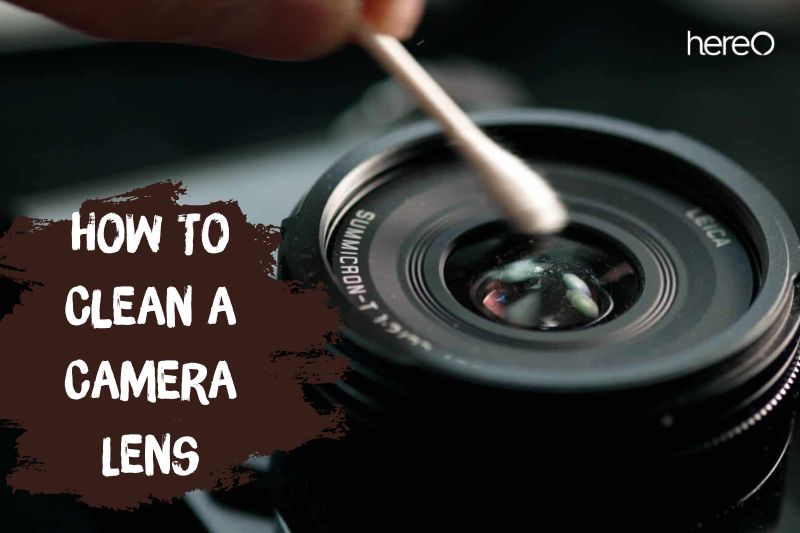The quality of your photos is impacted by how clean your camera lens is. Images could be sharper and clearer if your camera lenses are free of dust and fingerprints. It has a bit of a double edge, too, because if you clean your lenses excessively or frequently, you run the danger of damaging them.
So, how to clean a camera lens the right way.
Contents
- 1 How Often Should You Clean a Camera Lens?
- 2 How to Test a Dirty Camera Lens
- 3 How to Clean a Camera Lens
- 4 Clean Your Lens As Little As Possible
- 5 What Should Not Be Used To Clean a Camera Lens?
- 6 How to Keep a Camera Lens Clean
- 7 How Do I Avoid Getting Dust On My Camera Lens?
- 8 FAQs about how to clean a camera lens
- 9 Conclusion
How Often Should You Clean a Camera Lens?

It is important to clean your camera lens regularly to ensure that your photos are clear and sharp. Depending on how often you use your camera and in what environments, you may need to clean your camera lens more or less frequently.
When cleaning your camera lens, be sure to use a gentle, non-abrasive cleaner and a soft, lint-free cloth. It is also important to never clean your camera lens while it is still attached to your camera body.
Taking care of your camera by regularly cleaning the lens is an important part of getting the best possible photos.
It depends on how the lens is doing. Clean it when it’s dirty is the best general rule. This can entail giving it a quick clean a few times a day if you’re shooting all day. You might manage with a weekly clean if you shoot once every week.
Examine the front and back of the lens when you take your camera out of its case. Clean your lens before you take a picture if you see any smudges, dust, or other abnormalities.
How to Test a Dirty Camera Lens

You can tell if your lenses need a regular cleaning by looking for signs of dirt on them. This is how you do it:
Set the focus to infinity
Set your camera to Manual mode so that you can change the focus. The focus ring should then be set to infinity. You’ll be able to see dust flecks in the viewfinder if you do this.
Take a photo of a plain surface
Find a flat surface, then take a picture of it. Use the two-shot method for results that are more precise. Take pictures of both light and dark surfaces so that you can quickly identify any dust specks on the images.
Examine the photos you’ve taken recently
Zoom in on each image while your camera is in playback mode. Check the photographs carefully for any dust or cloudy areas. It’s time to clean your DSLR lens if you notice any dirt.
Check for other signs of a dirty DSLR lens
Inspect the rear element of your lens for dust and smudge. Check for molds inside the lens as well. If there are molds, it’s safer to have your lens cleaned by an authorized camera cleaning personnel than to remove the molds by yourself.
How to Clean a Camera Lens

Take Preventative Measures
Preventative actions and the adoption of appropriate maintenance practices are one of the finest ways to care for your lenses.
It is worthwhile to spend a tiny portion of the cost of camera lenses on a protective or UV filter. To fit lenses, they are available in a variety of sizes. As soon as you take your lens out of the box, buy a cheap protective filter and attach it to the front of the lens.
If you were foolish enough to damage a lens once, there’s a good chance you’ll do it again, so make sure to replace the UV protection filter right once. Maintaining the front and back lens caps on your lens at all times is another smart habit. They make excellent shields against grime, oils, and sticky fingers.
Use a blower to remove dust
Use a blower to clear the lens glass of any loose dust or debris before touching a cloth or lens tissues. We perform this step first for a crucial reason: if you use a cloth first to remove the dust, you risk scratching the glass.
Blow across the lens from one side to the other at a 45-degree angle while working in ideal lighting with the lens looking upward. The lens blower is better than blowing with your mouth as you may accidentally blow saliva onto your lens.
Additionally, using a blower allows you to quickly move air from one side to the other.
Use a lens brush
If you’re unfortunate enough to have sticky bits of dust or dirt on your lens, a blower won’t move them. Instead, remove the dust with a soft-bristled brush. If you’ve been out shooting in wet weather, you’ll probably see plenty of these specks.
The narrow grooves around the edges of the lens glass can also be reached with a lens brush. Use very gentle sweeping motions from one side of the lens to the other with the lens facing upward.
Don’t push down hard on the brush, as you may scratch the lens if a big piece gets stuck in the bristles.
Use camera lens cleaner

It’s time for a thorough clean now that the larger dust and grime particles have been brushed and blown away. You’ll need lens cleaning solution and lens cleaning tissues or paper for this step.
Apply three to five drops of the lens cleaner to a folded piece of lens cleaning paper or lens tissue. Hold the camera securely in one hand with the lens looking up.
With your other hand, gently wash the lens surface with the damp lens cleaning tissue. If at all feasible, go from side to side as opposed to spiraling. After wiping the entire surface, use a clean, dry piece of lens cleaning tissue to gently remove any moisture that may have lingered.
Wait until the lens is completely dry before checking the surface for smudges, oils, fingerprints, and tenacious dirt. If required, repeat this procedure to make sure your glass is streak-free. Use a microfiber lens cloth if you don’t have lens papers.
With Microfiber Cloth and Lens Wipes
It’s time for the final polish now that the lens has been cleaned. To achieve a glittering finish, use a soft microfiber cloth with a fine weave. Fold the fabric into a padded square or triangle depending on its size.
Hold the lens firmly in one hand while holding the folded microfiber cloth in the opposite hand. You can use the microfiber cleaning cloth in a left-to-right motion or a circular motion after removing all traces of dust and grime.
Clean The Rear Element
Consider your back while you’re taking the time to polish the front glass element of your lens. While some rear elements are flush with the lens body, others are not.
Follow the steps above, given that the rear element will be much smaller, you might need to use the corner of a lens paper and a microfiber cleaning cloth, or a Q-tip.
Clean The Lens Barrel
It’s time to complete the work now that the front and back glass components are spotless. Most likely, the lens barrel would also require cleaning if the glass needed to be thoroughly cleaned. Keep in mind that not all lenses are weather-sealed, therefore you should use extreme caution while cleaning the lens barrel with liquids.
Use the blower and brush to thoroughly clean the nooks and crannies of your lens after attaching the back and front caps.
If you have access to one, use it. There are also liquid solutions for cleaning the outside of lenses and cameras. If you don’t have access, delicately clean the lens with a water-dampened corner of a microfiber lens cloth.
Once you’re finished, keep your lens off the shelf where dust will collect by storing it in a clean camera bag, lens pouch, or cabinet.
Clean Your Lens As Little As Possible

Remember that your equipment will occasionally become a little dirty, but if you constantly monitor every speck of dust, you risk doing more harm than good.
Because your camera lens is so delicate, only clean it when absolutely necessary. The back lens, lens covers, and filters can all be cleaned by repeating these procedures.
What Should Not Be Used To Clean a Camera Lens?

Paper towels and napkins are a no-no. They are usually made from rough paper that can scratch the delicate surface of a lens. Your shirt sleeve might seem like a soft, lint-free option, but it’s actually full of dust and other particles that can damage a lens. And saliva is a big no-no! It’s acidic and can leave behind a film that dulls images.
Lens cleaning solutions that are not specifically designed for camera lenses can also do more harm than good. The chemicals in these solutions can damage the coating on a lens and leave it more susceptible to scratches. And a can of compressed air can blow dust and debris onto the lens, actually making it dirtier.
How to Keep a Camera Lens Clean
Here are some suggestions on how to keep your camera lens clean now that you know how to clean it:
- Before putting your camera in a bag, don’t forget to attach the lens cap.
- Lenses should be kept in your camera bag. Keep them away from dusty regions.
- Make sure you immediately mount a new lens or cover the camera after removing the lens from the body.
- When not using your camera, always put the lens cap on.
How Do I Avoid Getting Dust On My Camera Lens?

Tilt the camera down when changing lenses
You should be changing lenses while the camera and lenses are pointed downward. By doing this, dust won’t get on the DSLR sensor or the lens’s optics.
Never use canned air
The camera sensor and the optics of your camera lens can be blasted and damaged by compressed or canned air. Use a manual air blower in place of compressed air if you feel the need to remove dust from your lens.
The air from a manual blower isn’t as pressured as canned air, therefore it’s considerably safer that way.
Wipe dirt and dust off your lens mount
Don’t leave dirt and dust on your lens mount for an extended period of time. Before it adheres to the back of your DSLR lens, wipe it clean. The likelihood that dirt and dust will enter your camera lens’s optics will be reduced by swift dirt and dust removal.
FAQs about how to clean a camera lens

Can I use alcohol to clean my camera lens?
While 99% isopropyl alcohol can be used to clean your camera lens on its own, this substance can be too strong for most camera lenses and may even damage the lens coatings if used alone. So, we advise you to mix 50% water and 50% alcohol in a diluted solution.
How to clean Iphone camera lens?
Use a delicate, slightly moist, lint-free cloth—such as a lens cloth—to clean the surface. If there is remaining material, wipe it up with a soft, lint-free cloth and warm, soapy water. Keep moisture out of apertures. Never use compressed air or cleaning agents.
How to clean camera lens inside?
Under no circumstances should you attempt to clean the interior of your lenses yourself. Ask the lens manufacturer whether they can clean the inside of the lens and how much it will cost by giving them a call.
Conclusion
Thanks for reading! Be sure to clean your camera lenses frequently to keep your photos looking sharp and clear. But be careful not to overdo it – too much cleaning can damage your lenses.
HereOfamily hope that you enjoy reading this article.