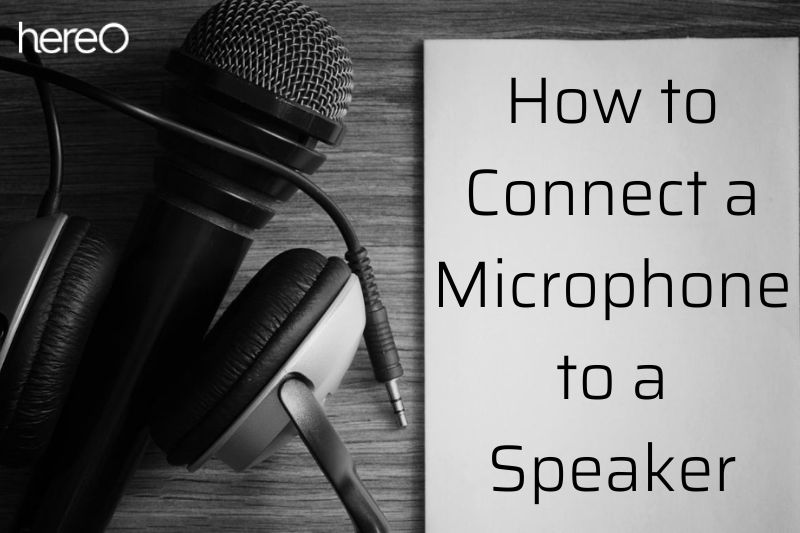There are many various parts of audio equipment that must be present for it to function when it comes to sound. You’ll need to attach a microphone to a speaker of some sort in order to record speech and singing. so, how to connect a microphone to a speaker?
Contents
Can I Connect a Microphone to a Speaker?

You can connect your speaker to your microphone if it has an XLR input and most microphones have an XLR output. However, the speaker must be powered. The good news is that you can connect your microphone because most modern speakers are self-powered.
Typically, the speaker will have a label on it with the words “Powered speaker” next to the brand name. If you can’t locate the label, the quickest method of verification is to search for a power wire entering the speaker.
Additionally, if the speaker has a fan, it is a powered speaker because it contains an amplifier within that needs to be cooled. Now, you require more than just a powered speaker. You must check the speaker’s back to make sure you can switch to mic-level.
All of the data is transmitted at line level, which is louder, by a mixing console. Therefore, if you wish to utilize a microphone, you should be able to use Mic-level so that the speaker is aware to add a preamp to get the microphone up to a volume that the integrated amplifier needs to augment the microphone sound.
How to Connect a Microphone to a Speaker

Connect to an amplifier microphone input
The microphone and amplifier must be connected first. You’ll typically find two inputs on amplifiers that are labeled “mic” and “line-in” or something comparable. If this applies to your amplifier, connect an XLR connector to one end of the cable and insert it into the mic inputs.
A male XLR plug has three metal prongs, and a female XLR input has three holes for connecting wires. Some microphones have a 1/4″ jack connector on both ends, whereas others have an XLR on one end and a 1/4″ jack on the other. It’s crucial to match the connector on your microphone end with the input on your amplifier.
Passive and active microphones
Passive and active microphones are the two main varieties, in case you weren’t aware. Normally dynamic microphones, passive microphones transform sound vibrations into electrical impulses using a coil of wire.
An external (not built-in) amplifier will then be used to amplify the mic level signal. Live voices and singing are the most frequent uses of a dynamic microphone.
Active microphones can also function without an external amplifier because they have their own circuitry and need to be powered by batteries or some external power source.
Typically, this kind is referred to as a condenser microphone. While condenser mics can be used for vocals, they are more frequently used in recording studios than during live performances.
Additionally, they can be applied to acoustic instruments like the guitar, violin, or flute.
They require a power source known as phantom power, which is often delivered through the microphone inputs on a mixing desk or amplifier and flows through an XLR cable.
Wireless microphones
It’s possible that an amplifier doesn’t need to be set up if you’re utilizing a Bluetooth microphone. Bluetooth microphones are powered by batteries and do not require a power supply or a cable connection to function.
As long as everything is powered on and synced up, a Bluetooth microphone and speaker can communicate wirelessly. To sync the two devices together, you might need to press and hold a button on your amplifier. If you are experiencing problems getting your speaker to operate, consult the instructions.
Plug the speaker into the amplifier

Making sure your speaker is linked to a power amplifier is the next step. The speaker will typically have a 1/4 inch jack or RCA connector input. You would use a cord like this to connect your TV or other devices.
This cable should be plugged in with one end into the amplifier’s “speaker out” and the other ends (red and white) into the matching speaker input connectors. It is preferable to connect both speakers to a stereo amp than to leave one unplugged.
It’s crucial to utilize the appropriate cables and connectors for your amplifier and speaker. Before investing in a new speaker, it is advisable to check their manuals or read online reviews to be sure they will function together effectively as not all speakers are compatible with one another.
Turn on the amp and external power to mic
It’s time to turn on everything now that everything is linked and powered. If your microphone has an external power supply, switch that on first, then the amplifier.
You will require an additional power source for this if your speaker or mixer does not already come equipped with a built-in 48 volt phantom power supply.
Adjust the volume and sound settings
Check the sound settings on your amplifier once everything is set up and ready to go. A tone generator and an EQ that may be altered may be included into your mixer. If your amp doesn’t have one of these switches available, you should utilize the mic input sensitivity switch on the amp or set it up manually.
Reduce the sensitivity if the sound seems distorted. Additionally, each microphone will have its own mic level signal, some of which will be greater than others. How you alter your amplifier’s gain and volume settings will depend on this.
How to Connect Wireless Microphone to Speaker

Connecting a wireless microphone to a speaker can be a straightforward process, but there are a few steps you need to follow to ensure that it is done correctly.
Look for a “pairing” button on your microphone. The microphone can be paired with other devices via this button. Check your user manual to find the pairing button if you can’t find it.
Activate the Bluetooth microphone. A blue light next to the power button on the microphone should indicate that it is turned on and prepared for pairing.
Make sure your Bluetooth speaker is turned on and prepared to pair with other devices. Checking your user handbook and seeking information on how to pair with other devices is the best method to accomplish this.
A voice prompt or an indicator light that says “Pairing” should appear after you press and hold the “Power” button on your Bluetooth microphone for around five seconds.
Your Bluetooth speaker’s “Power” button should be pressed and held down until you hear a command or see an indicator light that displays “Pairing.” Check the user guide for your specific Bluetooth speaker type if you are unable to hear anything.
Watch for the Bluetooth speaker and microphone to connect. Though the connection normally happens in less than 30 seconds, you can have to wait up to 60 seconds. You can use them together as soon as you see an indicator light or hear a voice command indicating that they are connected.
FAQs about How to Connect a Microphone to a Speaker

Can I connect mic directly to speakers?
Yes, you can connect a microphone to a speaker directly as long as the speaker is powered and capable of receiving mic-level signals. However, for formal events or when you have many audio sources, we always advise using a mixer.
Can I plug a mic into the AUX IN?
The AUX signal is unbalanced at all times. Therefore, if a microphone is connected to an aux input, it will not function properly or even at all.
Can I connect mic to Bluetooth speaker?
The purpose of a Bluetooth speaker is to pair with another Bluetooth speaker. But in order to connect to a Bluetooth speaker, regular microphones need a Bluetooth transmitter.
Do you need a speaker for a microphone?
Although loudspeakers and headphones are not necessary for the operation of microphones (and vice versa), these audio gadgets frequently cooperate. This is especially true in the studio and on stage.
Can a microphone output sound?
Microphones only produce electrical audio signals, which are subsequently outputted from the microphone’s output connector. Microphones convert sound waves into these electrical audio signals. There is a catch in that embedded ADCs in digital USB microphones cause them to produce digital audio data rather than analog audio signals.
Conclusion
Connecting a microphone to a speaker can be a tricky process, but with the right components and knowledge it can be done. Learning how to connect a microphone to a speaker is an essential skill for anyone looking to create audio recordings or do live performances.
With a little bit of practice, you too can become a pro at using audio equipment.
HereOfamily thank you for reading this article. We hope you enjoy reading.