If you’re wondering how to ping Apple Watch, don’t worry, it’s a relatively simple process. All you need is your smartwatch and your iPhone. Once you have both, you can follow the steps below to ping your watches.
In this article, HereOfamily will share some simple methods to troubleshoot connectivity.
Contents
What Is The Ping iPhone, And How Does It Work?
From your Paired Apple Watch, play the Alert tone on your iPhone. Your iPhone will play the alert sound once when you ping it from your smartwacth. Repeat the process until you find it in this situation.
Note: First, we’ll look at how to ping it from an iPhone using the Find My App, which isn’t as simple as pinging an iPhone from a smartwatch.

- What’s the point of pinging the Apple Watch?
People frequently misplace their smartwatches and then search for it everywhere. However, since Apple has a terrific function that allows you to locate your it from your iPhone, it’s been straightforward to locate a lost or stolen it.
Few people are aware of how to ping it from an iPhone. We will show you how to ping Apple Watch with your iPhone.
How To Find Your Apple Watch By Pinging It From iPhone
Keep in mind that this only works if your watch is close enough to hear and retrieve the sound.
1. On your iPhone, open the Find My app.
2. Select Devices from the drop-down menu.
3. On the list of devices, tap Apple Watch.
4. Play the sound by pressing the Play button.
If your watch is closed, it will begin to make a sound that will assist you in finding it.
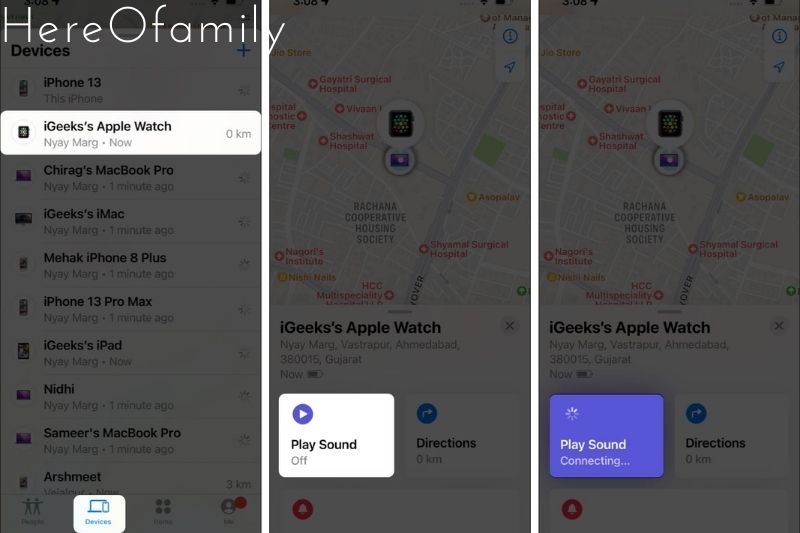
5. To silence the pinging sound on Apple Watch, locate it and tap Dismiss.

It’s that simple! You can also use your watch to ping your iPhone, just like you can with your missing smartwatch. Continue reading to learn more.
How To Use The Apple Watch To Ping The iPhone
1. Swipe up on your watch face to open the Control Center.
2. The phone icon should be tapped.
3. If your iPhone is within the Bluetooth range of Apple Watch, it will begin to ring.
Note: You’ll have to keep tapping the button until you discover it to keep your phone ringing.

Can’t Ping Your Apple Watch From Your iPhone? 4 Ways To Fix It
Do you have trouble getting the Find My Apple Watch sound to ring? This is most likely because your device does not match the requirements for this to work. To verify that you can ping your device from your iPhone, follow the steps below.
1. Connect your iPhone to your Apple Watch.
Your watch must be connected to your iPhone for Find My to operate. Open the app and make sure your watch is listed as a linked device on your phone. You won’t be able to ping it if it doesn’t.
2. The iCloud accounts on both devices must be the same.
To ping smartwach of Apple, you must be signed into the same iCloud account on your iPhone and Apple Watch.

3. Turn on the Find My iPhone and Find My Apple Watch features.
Find My is a tool that allows you to locate Apple devices. To hear the ping sound, you must have enabled Find My on your smartwatch and iPhone.
4. Verify that both devices have a network connection.
The ping sound will only operate if your watch and phone are connected to a working Wi-Fi network.
Maybe you also find the way to silence your Apple smartwacth, read our article.
FAQs
What’s the best way to find my Apple Watch?
Log in to iCloud.com or use the Find My app to see your watch on a map. If your watch is close by, you can use Play Sound to locate it.
- Utilizing iPhone
- Open the Find My app on your phone.
- Select the Devices to tab from the drop-down menu.
- To see your Apple Watch’s location on the map, select it.
Is it possible to track my Apple Watch using my phone?
The Find My iPhone feature can help you find your device. Log into iCloud.com on a computer or use the Find My iPhone app on iPhone. You can make a sound to assist you in finding it if it’s nearby.

Why can’t I use Apple Watch to ping my iPhone?
Make sure your iPhone is turned on and in range before proceeding. The ping will not operate if your phone is not linked to your watch through Bluetooth. Thank you very much for your response. My iPhone is in range and connects to my smartwatch through Bluetooth.
When I get a text, why doesn’t Apple Watch ping?
Check the following in your Messages settings: Go to My Watch > Messages in the Watch app on iPhone. Select Custom and ensure that Show Alerts, Sound, and Haptic are all enabled under Alerts.
Conclusion
It’s not a complicated process, and it will take only a few minutes to hang it. And if you’re going to run through the process more than once, it is a quick, easy way to stay on top of your smartwatch.
And most importantly, the fact that you can do this on iPhone means you can put the Ping Apple Watch icon to good use without taking up any more space than needed.
