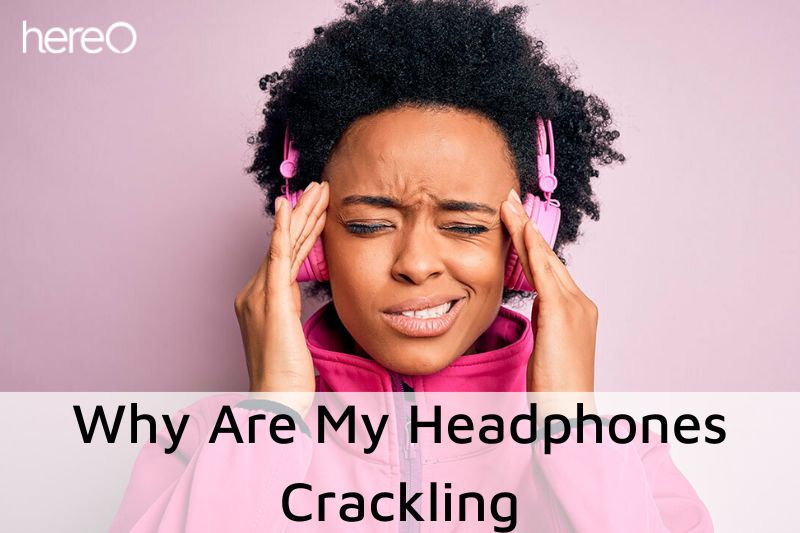Easy audio and phone calls are provided by a good pair of headphones. However, even if you get a premium headset with top-notch qualities, it may eventually become susceptible to making static and crackling sounds. In this article, we will give you the answer to the question: “why are my headphones crackling?”
Contents
Why Are Your Headphones Crackling?

Headphone crackling can be caused by a few different issues, both hardware and software related. It is important to identify the underlying cause in order to determine the best course of action to take in order to solve the problem.
Volume and Impedance Issue
Blown-out drivers are among the common causes of headphone crackling. If the drivers in your headphones are blowing out, the problem may be due to either mismatched impedance or an excessively loud level.
Similar issues arise when utilizing headphones with low impedance with a powerful amplifier. The headphones won’t be able to manage the extra power when the device’s electrical resistance is too high. The drivers could blow up as a result and stop working properly.
Furthermore, even when your impedance is properly matched, playing loud music for an extended period of time can harm the drivers.
The capacity of your headphone drivers is limited. Because the drivers must produce more vibrations and sound waves at maximum volumes, they are prone to damage that results in distorted or crackling sounds.
Your device’s level can be decreased to lessen this problem and, over time, preserve sound quality.
Wire Damage
Physical damage may be the cause of the crackling coming from your headphones. If these have been your go-to headphones for some time, they probably have some wear and tear on various sections, especially the internal wires.
The connection to the port, the connection to the earbuds, or the connection to the volume controls are the three places where wire damage typically occurs.
In order to safeguard the inner wire from harm, there is frequently additional reinforcement surrounding these regions. However, depending on how they are used and stored, the wiring may still become loose or sustain damage.
When there is wire breakage, a short circuit can also occur, which can significantly alter the sound quality or produce a static or crackling sound. You can test your headphones’ cable by twisting and bending it to see whether it has shorted.
Port Problem

The headphone jack or port is another name for the auxiliary port. You will insert your headphones here. This port is infamous for frequently failing, especially if your device is rather old. The AUX port is acting up when you have to turn the jack or plug and unplug it to stop any loud noises or crackling.
To check if there is a problem with the AUX port, connect your headphones or earbuds to another device that has one. If the crackling is gone and the headphones function properly, the problem is with the gadget.
Wireless Connection
Due to communication problems, wireless headphone models can also encounter crackling sounds. Bluetooth or radio frequencies are used to link these headphones to the audio source.
The following wireless connectivity difficulties are the most likely culprits for this issue:
Interference: The signals from various wireless devices can clash when they are all active in the same space. For instance, interference may be caused by wireless routers or by using several wireless headphones in the same space.
Distance: Always keep wireless headphones within the advised distance of the audio source. When the headphones are too far away, the audio signal will become unstable and generate distortions like crackling sounds.
Unstable connection: Audio transmitters and Bluetooth connections can occasionally become glitchy and stop working properly.
Audio Content Is Damaged or Corrupted
The first thing to look for when encountering crackling sounds coming from your headphones is the audio source and medium. The cracking noise might not be coming from the headphones, but rather from the audio source.
For instance, when listening to music from a vinyl record player, crackling, popping, and other noises are frequently heard. If the digital audio file is destroyed or corrupted, the same thing may occur.
Equalizer Settings
A series of options called the audio equalizer (EQ) modifies the sounds you hear through your headphones.
You may isolate and control certain frequencies in your audio by using the EQ. You may, for instance, increase or decrease each frequency to ensure the music sounds exactly the way you want it to.
If the equalizer is set incorrectly, crackling sounds may occur. One of the isolated frequencies, for instance, can have a very high setting.
The sound you hear will be distorted in many ways, including with crackling noises, because your headphones are unable to produce that frequency at those levels.
How to Fix Crackling Headphones
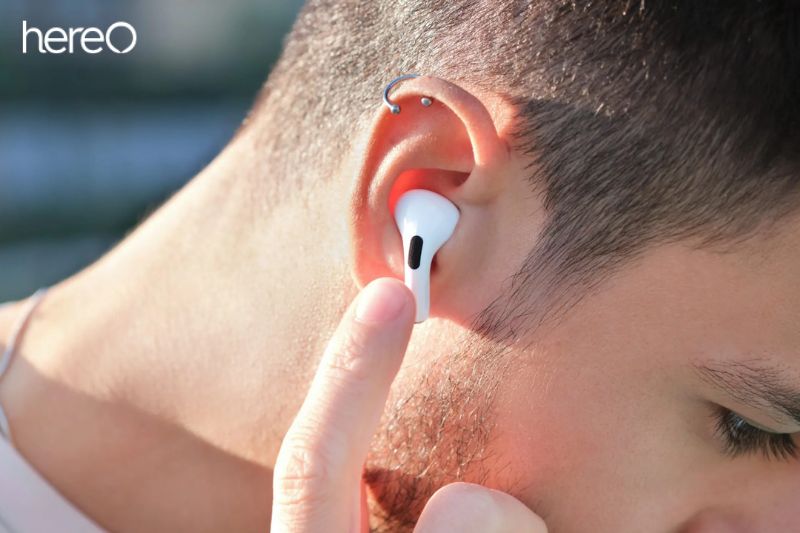
Check the Persistence of the Issue
To check whether the crackling problem is still present, plug the headphones into another smartphone, computer, or other device. If the noise is still audible, your headphones’ or cord’s loose wire is probably to blame.
There is no issue with the headphones if the crackling only happens when you talk into the microphone and your callers can also hear the static. The microphone is the issue.
Clean Your Headphone Jack
Popping sounds could be caused by a loose connection between your headphones and the audio jack. The jack can occasionally become clogged with dust or debris, preventing the headphones from fully locking into place.
If you don’t have a toothpick on hand, you can use a paperclip or a 1/16-inch drill bit (not connected to the drill). However, for more options if this doesn’t resolve your loose connection problem.
Fix Broken Wire
Find the frayed or damaged wire segment, and then fix it. Find the optimal position where the crackling sounds seem to vanish while listening to music with your headphones plugged into your device and in your ears. There are probably some damaged or broken bits in the component you are holding.
Look over the area to check for any cuts. Over the damaged area, use a thick layer of electrical tape. Tape the jack, the inline control, and the headphones, among other exposed parts.
Change The Equalizer Setting
You must open the equalizer and change the settings. The simplest fix is to return the equalization to its default settings. For instance, you can choose from a variety of pre-made settings on a computer’s equalizer to restore the sound quality of your headphones.
Disconnect and Reconnect the Headphones

The problem can be caused by interference if you’re wearing Bluetooth or wireless headphones. By shifting the gadget, computer, and headphones to a different area, you may check this.
It is crucial to transfer the offending equipment once it has been determined that interference is truly the cause of the issue. Using a wired pair of headphones is an additional option.
You can also switch channels, reset your Bluetooth or wireless headphones, and/or move the base away from the gadget or PC. This could possibly provide a solution.
Turning Down the Volume
Turning down the volume on your computer or gadget is another way to stop cracking. If you find that there is no difficulty, then loudness is the real issue. Simply said, the volume is too loud for your headphones.
The device’s amplifier may potentially be to blame for this issue; for instance, the amplifier might not have enough power to drive the headphones.
You can test your headphones on a desktop computer with a separate sound card. In order to drive the headphones with the appropriate level of power, you need an external amplifier.
FAQs about Why Are My Headphones Crackling

Why is my audio crackling?
The installation of the incorrect audio driver may be the cause of the crackling problem. The audio driver is usually accurate. However, the issue of crackling persists.
Why my headphones crackling at high volume?
The volume may reach its maximum if certain treble or bass settings are too high, which will result in popping and crackling noises. Your headphones’ speakers could be harmed by this.
What causes static sound in speakers?
When your speaker wires don’t have enough “clean” electricity, static may be audible. Even when they are muted, the speakers still produce hissing or buzzing noises because they are taking up the contaminated energy.
Conclusion
The answer to the question of why your headphones are crackling can be varied and complex. From wiring issues to microphone settings, there can be several possible solutions that you may need to consider. With the right diagnosis and some troubleshooting, you should be able to get back to enjoying the full sound of your headphones without any static.
HereOfamily thank you for reading!