If your headphones suddenly quit working on one side, especially if it’s an expensive brand, it can be incredibly frustrating. Additionally, spending the cash on a new pair of headphones when the old ones are still in good condition might be demoralizing. In this article, we will give you the answer to the question “why can I only hear out of one headphone” and show you how to fix this problem.
Contents
Why Can I Only Hear Out of One Headphone

If you can only hear audio from one side of your headphones, it can be a sign of a hardware issue.
This issue can happen to any set of headphones and can be difficult to identify as you may not even notice at first because you can still hear audio. You may even try increasing the volume level to compensate but if the issue persists, there are a few things you can try to fix.
First, make sure your headphones are firmly plugged into the headphone jack of the source device. If you use an extension cable to connect your headphones, try disconnecting it and plugging your headphones directly.
Additionally, if your player or audio device has more than one connection jack, make sure the headphones aren’t connected to an audio-in or microphone jack.
Another important thing to consider is if your device is mono or stereo. A mono device will only output sound to the left side so if you have a device with an output jack labeled EARPHONE it will be mono, while an output jack labeled HEADPHONE will be stereo.
If your headphones play in only one ear when plugged into your device, but play the usual way when connected to other gadgets, consider cleaning your device’s headphone jack.
If the issue persists on your device, try testing your headphones on another device and test a different set of headphones on the device.
Additionally, if the sound from one side (left or right) of the wired headphones is very low, set the source device volume to a high level and adjust the headphones’ volume control to the desired listening level. Finally, playback audio from a different app, playback media, channel, or station.
If you are using Bluetooth headphones, there is a higher chance that it’s a software rather than a hardware issue. In this case, the best solution is to simply reset the devices by turning them off and then back on again.
By following the above steps, you should be able to troubleshoot the issue and find out why you can only hear out of one headphone. Make sure to refer to the product manuals for model-specific information and check if the sound issue is resolved after performing each step.
How to Fix When Wired Headphones Only Work in One Ear
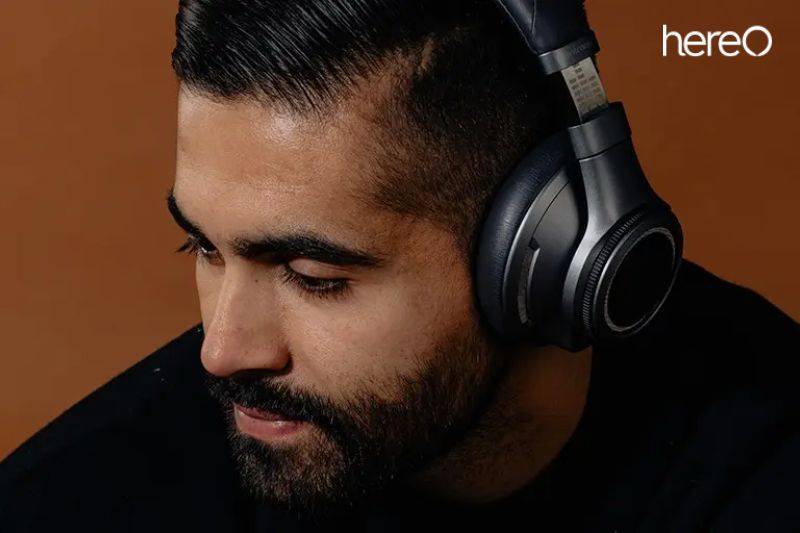
Clean The Audio Jack
Dust and other material impeding the connection of the headphones is one of the main reasons why your headphones stop working. This problem can be resolved with a quick clean of your headphone jack. You can clean the headphone jack with tissues or a towel.
To check if it helps, you can also try cleaning the audio ports. Avoid forcing dirt or other obstructions deeper into the audio port, though. To clean your device ports, you can either use a special cleaning toolkit or go to a service facility.
Repair or Replace Headphone Cable
Another possible cause of this problem is a broken or shorted headphone wire (AUX Cable). To fix this problem, you must either solder the headphone wires or replace them.
However, if your headphones include an AUX wire that can be removed, you can just swap it out. It would be best to show your headphones to professionals for repair if they have an unremovable AUX cable.
Fix Shorted Wire
The side of your headphone or earbud cable that is cut or shorted will stop producing sound. This often occurs when the headphones are wrapped incorrectly or when they become tangled repeatedly in a demanding posture. The steps to repair a severed or shorted headphone wire are as follows:
- Play some music as you connect your headphones to a sound source.
- Next, bend the cable at intervals of half an inch to pinpoint the location of the shorted wire. Once you start doing this, you could notice that the sound on the defective side comes and goes, but it will resume playing normally once you locate the defective area.
- After that, bend the cable at half-inch intervals to locate the shorted wire. When you start doing this, you can notice that the sound on the damaged side comes and goes, but after you find the damaged spot, the music will start playing normally again.
- To reveal the various internal wires, chop both of the wires’ tips as close to the middle of the shorted area as you can.
- Next, disentangle each internal wire. A ground wire (copper), an insulation wire (white), and colored wires would all be present.
- After that, snip the insulation wires and twist the copper wires together.
- Use a lighter or match to burn off the colorful wires’ coating before reconnecting them.
- Use electrical tape to securely secure each item. Ensure that the ground wires and colored wires are not in contact. Then, cover the entire item with electrical tape once more.
Fix Damaged or Disconnected Wire Near The Jack
The wires at the jack-base may become damaged if you often unplug your headphones from your smartphone or computer by tugging the cords rather than gripping the jack-base. This may result in loose connection problems. Here is how to fix a disconnected or broken wire close to the jack:
- Make a perpendicular cut through the jack-base using a sharp utility knife. Don’t try to speed it; getting a clean cut may require numerous cuts.
- Cut a section of the wire’s region that connects to the jack base as well.
- Find the problematic area and remove it with a wire cutter.
- Remove any wires and the protective plastic covering from the jack-base as well.
- Cut a piece of the headphone’s end off, then use a soldering iron or match to burn off the covering on each of the colored wires.
- As seen in the above video, solder the various colored wires to the jack base. Then, cover the joint.
How to Fix When Wireless Headphones Only Work in One Ear

Even though wireless headphones don’t have any cords that could break or get cut, they still have the potential to malfunction and only output sounds from one side. Once you identify the root of the audio output issue, you can fix your wireless headphones by using the following solutions.
There is a greater likelihood that a software problem rather than a hardware one is to blame if you are having issues with wireless headphones.
When experiencing a problem with electrical equipment, you should always perform the traditional reset. This approach is the simplest for fixing headphones when only one side functions.
Reset Your Wireless Headphones
Most issues, including the problem of audio output from just one side of the headphones, can frequently be resolved by doing a factory reset on your wireless headphones.
Depending on the brand or type of your device, there may be different ways to reset your wireless headphones. To correctly reset the gadget, you must thus consult the handbook that was included with the purchase.
Fixing Halfway Point Malfunction Issues
Your wireless headphones may be experiencing a halfway-point problem if you observe that they perform normally while connected in cable mode but only partially when linked in wireless mode to the audio source.
This often occurs when the mechanical trigger inside the audio jack port becomes locked in the halfway position, which damages the headphone speaker.
Here’s how to fix a problem with wireless headphones’ halfway points:
- Test the audio output by plugging in your wireless headphones’ aux cable.
- Continue turning, rotating, or carefully disconnecting and replugging the aux cable plug until the mechanical trigger returns to its original position.
- To make sure the problem has been fixed, test the headphones in wireless mode.
Realign Stuck Bluetooth Pin
Stuck Bluetooth pins may also be to blame for headphones only functioning on one side. The only Bluetooth headphones that have this problem are the wired and wireless convertible models.
The majority of these headphones feature pins in their audio port that prevent Bluetooth from working when a headphone jack is inserted. You can plug in the cable or delete the headphone jack to make the device a wired or wireless headphone.
This problem can happen when such headphone jacks become stuck. You must reconnect the headphone jack in order to fix the issue. Try doing so from different angles in order to position the pin correctly.
FAQs about Why Can I Only Hear Out of One Headphone

How to fix earbuds that work on one side?
Try twisting and taping the cord to restore sound if a single earbud periodically loses sound. If twisting the wire doesn’t work, you might have to open the earbud and, if you can, solder the connection. You might occasionally need to purchase new earbuds.
Why is only one side of my earbuds working?
One earbud not working can be caused by a variety of problems. Some issues can be resolved easily, such as bluetooth pairing issues or devices that just require cleaning or resetting. Other problems, such a short circuit, frayed wire, or water-damaged devices, are more difficult to fix.
Why is my headphones not working on one side?
When the cable is cut, the sound transmission from your plug to the earphone jack is instantly terminated. Overstretching your earphones while they are in use may cause this to happen. To keep using it, you might need to connect the cords together, but that is occasionally impossible.
Conclusion
We hope this article has given you a better understanding of why you can only hear out of one headphone and how to fix the problem. If your headphones have suddenly quit working, don’t despair!
There are many possible causes and solutions that can get your headphones working again in no time. Don’t forget to check the wires and the audio jack for any signs of wear and tear. For more tips on how to get your headphones back in action, contact us today!
HereOfamily thank you for reading!
