If you’re like most people, you probably use your Apple Watch to stay connected to your friends and family. But sometimes, you might want to delete a message or two.
Whether you’re trying to save space on your watch or don’t need that message anymore, deleting it is easy. Here’s how to delete messages on apple watch.
Contents
- 1 How to Delete Messages on Apple Watch
- 2 Why Is It Necessary to Delete Messages From the watch?
- 3 Disadvantages of Deleted Messages on Apple Watch
- 4 Does Deleting Text Messages on an Apple Watch Save up Space?
- 5 How Long Do Apple Watch Messages Last?
- 6 How to Mute an Apple Watch Messages Conversation
- 7 FAQs
- 8 Conclusion
How to Delete Messages on Apple Watch
Deleting all texts from the smartwatch at once makes more sense and takes less time. Unfortunately, a complete Messages clean-up isn’t possible. You can, however, remove individual discussions. Here’s how to do it.
- To go to the app screen on the smartwatch, press the Digital Crown.
- Scroll down to the conversation you wish to delete and select Messages.
- To see two possibilities swipe left on the chat.
- To delete the thread, tap the red Trashcan icon on the right.
- Follow these instructions to remove all of the conversations from your smartwatch.
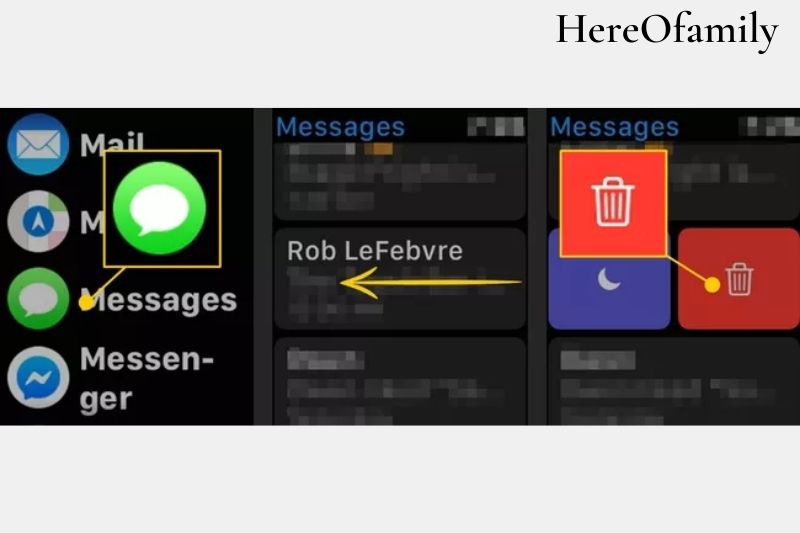
Why Is It Necessary to Delete Messages From the watch?
Replying to text messages directly on the smartwatch is one of the most prevalent applications of the device. Along with the ability to create texts, there is also the ability to erase text, which helps save storage space. On a smartwatch, here’s how to remove texts.

The smartwatch has up to 32 GB of storage space, depending on the model. You’re not going to fill all of it with texts, but Messages is one place where you can free up some space if the need arises.
Given how time-consuming it is, you should consider deleting text as one of the numerous options for freeing up space on your device.
Disadvantages of Deleted Messages on Apple Watch
Messages are not one of the apps that sync between the smartwatch and iPhone. Conversations you remove from your watch may persist on your iPhone, and threads you delete from your phone may stay on your watch.
Delete it from the smartwatch provides few practical benefits other than minor organizational enhancements and additional storage space. Cleaning out your Music app, which can take up more space than Messages, is probably a better idea.
Do you know the way to close an app on the Apple watch? maybe our article can help.
Does Deleting Text Messages on an Apple Watch Save up Space?
There are various reasons to remove messages from your watch, including making navigating easier. It can also help you clear space on your Apple Watch by deleting data. Although the text doesn’t take up a lot of room, threads with photographs, videos, gifs, and Memojis can quickly fill up your phone.

How Long Do Apple Watch Messages Last?
Even though the smartwatch mimics your iPhone, messages are only kept on your watch for 30 days. The main benefit of having text on your smartwatch is that you can respond to and send fresh texts without taking out your iPhone. Currently, there is no way to keep your communications for more than 30 days.
How to Mute an Apple Watch Messages Conversation
If you’re busy and don’t want to answer right away, you can mute a conversation in text instead of deleting it. When you mute a particular discussion, you can continue to receive notifications from other threads. This is a good option if you’re in a crowded text group but still need to use your Apple Watch for business.

- Open the Messages app from your Home Screen.
- To mute a conversation, swipe left across it.
- The Do Not Disturb (moon) icon should be selected.
You can always unmute it by swiping it again and tapping the Do Not Disturb icon. In all muted conversations, a moon icon will appear to the left of the contact’s name.
FAQs
Is it possible to remove messages from an iPhone on a watch?
The most aggravating aspect of the smartwatch is deleting texts. Message deletion is not synchronized between iPhone and smartwatch (there is no way to enable this). On the other hand, it must be removed individually on each device.
Why aren’t my Messages on my Apple Watch deleted?
These are pretty helpful answers. Message delivery between a smartwatch and an iPhone is synchronized, but message deletion is not. As a result, users will have to manually delete text from the smartwatch whether or not messages have been erased from the iPhone.

How can you delete individual messages on Apple Watch 7?
- How to delete messages from your smartwatch.
- To launch your home screen, press the digital crown.
- To open your inbox, tap the Messages icon.
- Swipe left on the conversation you want to delete without opening it.
- To delete a thread, tap the red trashcan icon.
How can I delete all text messages from my Apple Watch?
- You will need to delete multiple text from your iPhone simultaneously to delete all of them.
- Open the Messages App on your iPhone.
- Click Edit
- Tap Select Messages.
- Select the text you wish to delete.
- Tap Delete.
- Confirm to delete selected messages
Video
Conclusion
HereOfamily hopes you enjoyed these quick ways to delete messages on apple watch tutorials. We’d love to hear about your own experience, so drop us a line. If you have any more, leave them in the comments below.
