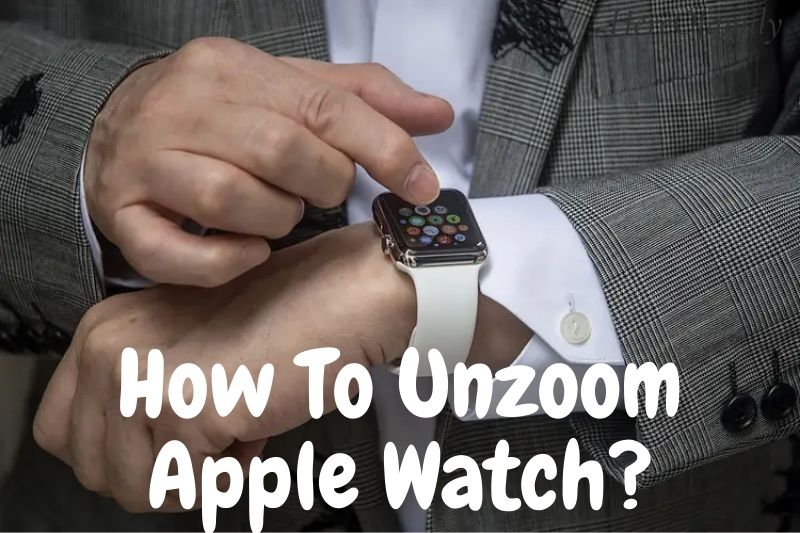If you have an Apple Watch, you may be wondering how to unzoom it. There are a few different ways to do this, and we will go over all of them in this article.
Whether you want to unzoom it because you don’t like it looks or because you want to save battery life, we will show you how to unzoom Apple Watch.
Contents
- 1 Zoom On Your Apple Watch Can Be Enabled Or Disabled
- 2 From Your iPhone, Disable Apple Watch Zoom
- 3 More Information On How to Turn Zoom Off On Apple Watch
- 4 How To Zoom Out On An Apple Watch Series 3
- 5 How To Zoom Out On A Series 4 Apple Watch
- 6 How To Zoom Out On A Series 5 Apple Watch
- 7 How To Zoom Out On A Series 6 Apple Watch
- 8 Using The Zoom Feature To Its Full Potential
- 9 FAQs
- 10 Conclusion
Zoom On Your Apple Watch Can Be Enabled Or Disabled
If you have a visual impairment, the Zoom mode on your device is a useful accessibility tool. If you don’t need to increase your watch’s display, though, you can disable Zoom. You can do this on your lock if you still navigate the Settings app on your zoomed-in watch face. If you don’t have an iPhone, you’ll need to use the iPhone approach.
1. Open the Settings app.
2. Scroll down to Accessibility and press it.
3. Select Zoom.

4. Disable Zoom by tapping the green toggle.
5. When Zoom is turned off, the toggle turns gray.
This means you won’t be able to utilize Zoom to magnify objects on your screen, but you won’t have to keep restarting your Apple Watch to get the zoomed-in screen reset.

From Your iPhone, Disable Apple Watch Zoom
When your smartwatch zooms in on its own, it’s usually too close to read or navigate easily. In this situation, deactivating the zoom on your iPhone may be a better option. To disable zoom on your iPhone, follow these steps:
1. On your iPhone, open the Apple Watch app.
2. Select Accessibility from the drop-down menu.
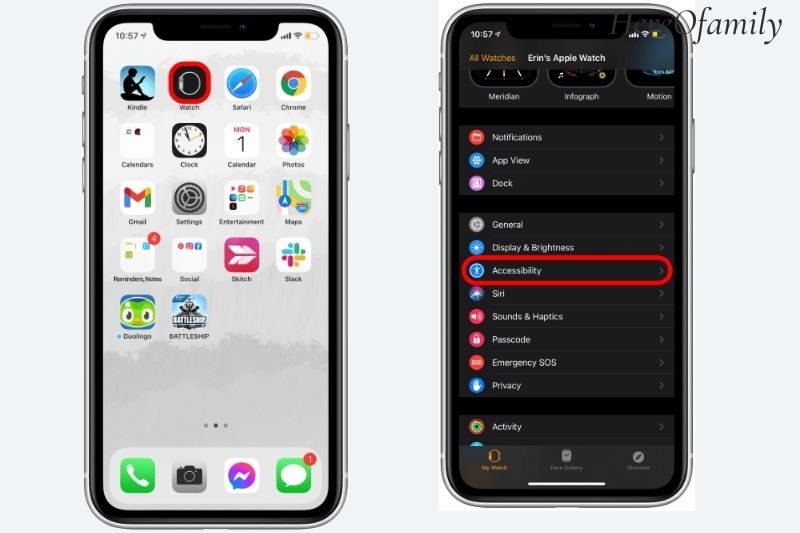
3. Press the Zoom button.
4. Toggle the green toggle to turn off Zoom.
5. When Zoom is turned off, the toggle turns gray.
If you have problems reading the screen, remember that you can always go back in and enable this.

More Information On How to Turn Zoom Off On Apple Watch
On the last screen, you’ll see a slider on the screen where you can enable or disable it. You can alter that slider instead if you don’t want to disable the setting altogether but want to tweak the maximum amount the watch can zoom.
You can execute these actions on your watch instead of an iPhone if you don’t have one. You have to navigate to the watch’s Settings app on the display.

Follow these procedures to unzoom the Apple Watch from the watch itself:
- Activate the crown button.
- The gear icon should be tapped.
- Accessibility is a good option.
- Choose Zoom.
- It should be turned off.
Double-tap the screen if you don’t want to disable the zoom feature but want to get out of the current zoomed-in view.
You can alter the view by spinning the digital crown on the device’s side when you’re zoomed in.
On the same menu where you enabled zoom in the first place, you’ll also see a maximum level slider. When you use two fingers to tap on the screen, you may zoom in even more on display.
Is Zoom enabled on your iPhone, and you’d like to disable it? Learn how to disable the iPhone’s zoom option so it can’t be unintentionally activated.
How To Zoom Out On An Apple Watch Series 3
The Series 3 was the first model featuring cellular connectivity and GPS, and it was released in September 2017.
It’s still a prevalent model with great specs, including zoom mode. Before we go into how to get out of this mode, let’s take a look at how it works in the first place:
- Double-tap the screen on your device with two fingers to zoom in.
- Double-tap the screen to zoom out once again.
This feature works in general, but what if your screen won’t zoom out? You can start by repeatedly pushing the digital crown button, which should cause the screen to zoom out.
You can, however, attempt another option. If it is synced with your iPhone, utilize the Watch app to resolve this issue. Here’s how you can do it:
1. On your iPhone, open the Watch app.
2. Scroll down to the “Accessibility” option and tap it.

3. Toggle off the toggle button by tapping on “Zoom.”
Zooming out on your lock is instantaneous. The level slide can also be used to adjust the screen magnification.
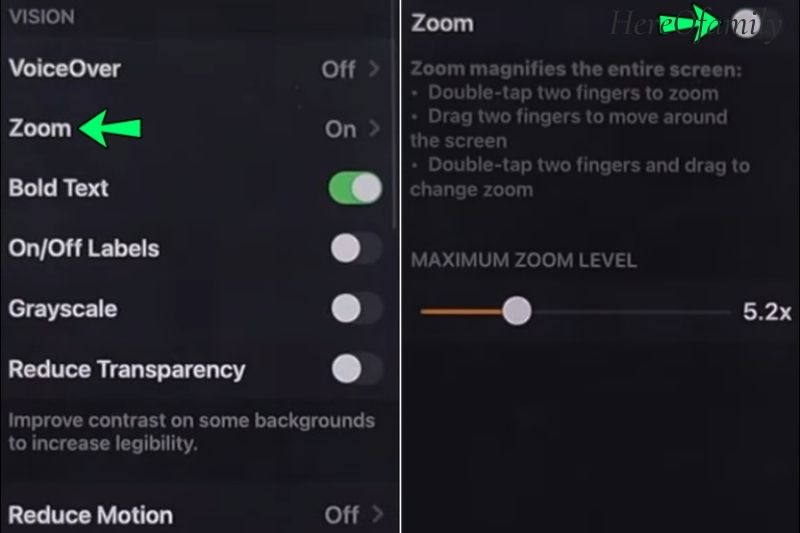
How To Zoom Out On A Series 4 Apple Watch
In 2018, the Series 4 was released, with a larger screen, a quicker processor, and a better optical hearing sensor. Users of this product must now double-tap the screen with two fingers to zoom in and out.
Suppose the screen is zoomed in and won’t budge. However, a few options usually work. To begin, find and press the digital crown button on the watch’s right side three times.
It should now be zoomed out. If it doesn’t work, use the mobile app instead. To do so, follow these steps:
1. On your iPhone, open the Watch app.
2. Select “Accessibility” from the drop-down menu.
3. Choose “Zoom” and make sure the toggle button is turned off.
How To Zoom Out On A Series 5 Apple Watch
Apple releases a new model every year, and the Series 5 was released in 2019. This variant included an always-on display, longer battery life, and a variety of materials.
If you have a Series 5, you can also use this feature, part of the accessibility options. It can be frustrating not to be able to zoom out on your device’s face, whether it is zoomed in when you receive it or you zoomed-in in yourself.
The quickest solution is to press your watch’s digital crown three times and see if it works. If it doesn’t, you can try to solve the problem through your phone’s Watch app. Consider the following:
1. On your iPhone, open the Watch app.
2. Select “Accessibility” from the drop-down menu.
3. Move the zoom toggle button to the off position.
You may also change the level by sliding the slide with your finger.
How To Zoom Out On A Series 6 Apple Watch
Finally, we should include this feature on the most recent Series 6, released in late 2020. It has various features, colors, and benefits, including the ability to measure blood oxygen levels.
These functions are the same as in previous models, and you may control them by tapping twice with two fingers. But if that doesn’t work, you can try something different.

If pressing the digital crown button three times doesn’t work, try the Watch mobile app instead. To disable zoom, follow these steps:
1. Take your iPhone out of your pocket and open the Watch app.
2. Select “Accessibility” from the drop-down menu.
3. Make sure the zoom toggle switch is turned off.
Using The Zoom Feature To Its Full Potential
Compared to many other popular smartwatches, the Apple Watch features a giant screen. Even yet, some viewers will need to utilize this feature on their smartphones to read the material.
Overall, a simple double-tap with two fingers can manage this mode, but there are instances when you’ll need to experiment. The digital crown button generally saves the day, but if it doesn’t, you should be able to manage the zoom feature via the Watch app on your connected iPhone.
However, resetting or forcibly restarting your smartwatch may be the best option if these procedures fail. Finally, if none of these fixes work, you may need to submit your watch to an Apple-authorized service provider for expert repair.
FAQs
What should I do if my Apple Watch is locked in a zoomed-in position?
You can also switch off the Zoom function on your associated iPhone if you can’t access the settings menu on your watch. Tap Accessibility in the Watch app. Then, on the Zoom screen, hit the toggle to turn off the feature.
Why is my Apple Watch’s lettering so large?
You may change the font size on your product if it is not zoomed in but uses a gigantic font. Open the Watch app and tap Display and Brightness on your associated iPhone. To change your device’s settings, drag the slider under Text Size.

How do I make watch of Apple smaller?
- You can change the font size and other cosmetic options.
- Open the Settings app.
- Adjust the Text Size by going to Display & Brightness > Text Size and turning the Digital Crown.
What’s the best way to unzoom my Apple Watch 3?
Zoom in or out as needed: Double-tap the display with two fingers. Double-tap with two fingers to get a closer view of the smartwatch while setting it up.
How do I make the wording on the watch of Apple smaller?
Like many other functions, you can manage the Text Size option from your iPhone. Open the Watch app, tap the My Watch tab at the bottom of the screen, then tap Display & Brightness to modify the text size on your watch in real-time.
Video
Conclusion
Now that you know the way unzoom and which method is the best for you, it’s time to put it into action. The following steps should allow you to unzoom your Apple Watch without the risk of messing it up. Happy unzooming!