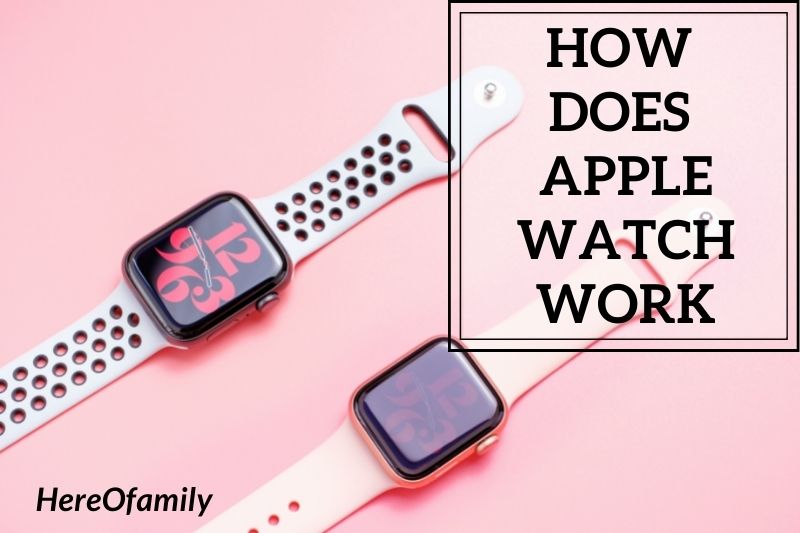- No Voice
Apple Watch is a wearable device that allows users to perform various tasks, including making phone calls, tracking fitness data, and sending messages.
The device is equipped with several sensors and components that work together to provide these features, and Apple has designed a proprietary operating system, watchOS, to power the watch.
In this article, we’ll look at how does Apple Watch work and some of the key features that make it unique.
Contents
- 1 What’s The Latest Apple Watch?
- 2 What Does An Apple Watch Do?
- 3 What Can An Apple Watch Do With Its Key Features?
- 3.1 Navigating the watch screen
- 3.2 Time accurately
- 3.3 Music control
- 3.4 Notifications and alerts
- 3.5 Tap an app
- 3.6 Remote Control Functions
- 3.7 Siri Access
- 3.8 Keep track of your health and fitness
- 3.9 Apple Maps makes it easy to navigate around
- 3.10 Apple Pay
- 3.11 Passbook Integration
- 3.12 Unlock hotel room
- 3.13 Activation Lock
- 3.14 Modify the Apple Watch’s face
- 3.15 Make phone calls
- 3.16 Apple Watch upgrades
- 4 FAQs
- 5 Conclusion
What’s The Latest Apple Watch?
The Apple Watch 7 is the most recent and best Apple Watch. The Apple Watch 7 was released in October 2021. It packs many appealing new features without upgrading the Apple Watch Series 6.
It has a smaller bezel which means it has a larger, brighter display than the predecessor. Also, it charges faster and has longer battery life. It also improves upon the Series 6 by offering better durability.
This means it can withstand bumps and scrapes better. Apple claims that it is the most durable Apple Watch ever. The improvements are incremental and not revolutionary. If you already have a Series 6, it isn’t necessary to upgrade to the 7.
It is not compatible with Android phones. This product is Apple-exclusive and is known for incompatible products with its competitors.
What Does An Apple Watch Do?
Apple Watch buyers often ask, What can I do with Apple Watch? This article will discuss the main Apple Watch features and what an Apple Watch can do with these features. If you are among those who want to buy the smartwatch and you’re looking for the most influential Apple Watch functions, then this article is for you.

The post explains what an Apple Watch can do. The Apple smartwatch represents a new chapter of wearable technology. The Apple Watch introduces an iOS-based user interface that allows you to communicate with your device in new ways, right from your wrist. Wearable technology is the next step in the evolution of the man-machine interface.
What Can You Do With An Apple Watch?
The Apple smartwatch cannot be used as a standalone device. The Apple smartwatch is a wristwatch customized to complement your iPhone. It’s meant to stay connected and paired with your iPhone to use most functions of the Apple Watch.
It can do some things on its own. It can also be used with Apple’s new continuity features, allowing users to transfer tasks between devices quickly.

These are some of the essential Apple Watch functions and features. What can you do with your apple watch’s significant features?
- Receive messages and notifications right on your wrist
- Answer phone calls from your wrist
- Track your fitness
- Exercise tracking
- Monitoring heart rate;
- ECG monitoring only for Watch Series 4, 5, and 6
- Measuring blood oxygen levels (series 6).
- GPS tracking of workouts (on GPS version);
- You can make calls and send messages from your phone (LTE versions available with a data plan);
- Turn-by-turn navigation;
- Siri commands – alarms, timers, reminders;
- Show tickets and boarding passes
- Control Music
- Tell the time
We have seen the many uses of the Apple Watch’s features. Let us now examine how an Apple Watch works.
How Does The Apple Watch Work?
Apple Watch communicates with your iPhone via Bluetooth and WiFi. The ‘Digital Crown’ is the first thing to mention when talking about Apple Watch.
The scroll-wheel Digital Crown is a side feature of the Apple Watch that allows you to navigate, zoom, and scroll without blocking the screen. The Digital Crown can also be used as a Home button to return to the home screen. It also allows easy access to Siri, making it easier than ever to send smart messages.
Apple Watch’s Taptic Engine produces tactile feedback (sensation of touch on the wrist) when receiving notifications, alarms, and other messages. You feel a different sense each time you get an alert or warning. It should now be evident how an Apple Watch works to perform its various functions.
Let’s take a look at the main specifications of the Apple Watch before we get into the details of the significant functions.
Specifications And Features Of The Apple Watch
Apple Watch Key Specifications:
- Available sizes: 38mm & 42mm (1.5 & 1.7 inches respectively).
- Apple Watch requires iPhone 5, iPhone 5s, iPhone 6s, iPhone 6 Plus, iPhone 6 Plus, iPhone 6 and 6 Plus running iOS 8.2 or later.
- Bluetooth 4.0 and WiFi 802.11b/g are available to pair with iPhones;
- 4GB internal storage to store music
- 512MB RAM;
- 200 to 250 mAh batteries – 18-hour battery life and MagSafe charging;
- Wireless charging
- Integration with iPhone, iPad, or Mac
- Bio-metric functionality;
- Apple Pay is NFC-enabled
- Apple Pay Security: Use Skin Contact
- Depending on the model, the retina touchscreen display, Force Touch and sapphire or IonX glass covers.
An Apple Watch features a heart rate sensor and accelerometer.
Apple’s wristwatch has many Apple apps, but Apple has now opened the platform up to third-party developers.
Apple Wrist Watch Versions
Three editions of the Apple Watch have been released: Apple Watch Sport, Apple Watch Edition and Apple Watch Edition. You can customize it with many watch faces, leather, metal, and plastic bands.
The Apple Watch’s first edition has a polished stainless-steel case and can be ordered in steel or space black. The second Apple Watch Sport variant features the lightweight, impact and scratch-resistant IonX glass screen. Its aluminum body is anodized.
The third, the ‘Apple Watch Edition,’ was made of 18-karat rose or yellow gold. It has been discontinued and replaced with a ceramic Apple Watch Edition. Apple Watch Edition is highly scratch-resistant, and ceramic is more than four times stronger than stainless steel.
The three editions can also be ordered in two sizes depending on the user’s wrist size.
What Can An Apple Watch Do With Its Key Features?
Although some features of the Apple Watch are less critical, there are still some genuinely excellent Apple Watch functions that can be performed right from your wrist. Below are some examples of what the Apple Watch can do with its key features.
The watch’s ‘Digital Crown’ is one of its most important and best features. It makes it easier to navigate the small screen. The Digital Crown is a knob at the right edge of your watch that acts as a home button. It can be pressed to return you to the main screen. Turning it allows you to zoom in on apps and scroll through the options within the interface.
What are the Digital Crown and Apple Watch? Simply press the Digital Crown from the watch face to access the home screen. To leave an app or switch between your most recent apps, you can press the Digital Crown twice. You can hold it to activate Siri manually and say ‘Hey Siri’.
Time accurately
The Apple wristwatch displays time with incredible accuracy. The watch will automatically sync with the internet within 50 milliseconds. It can also be used as a stopwatch and timer, alarm clock, and world clock.
This is very useful for travelers. Apple Watch will automatically adjust to your change from one time zone. Apple Watch automatically adjusts to the new time when daylight saving time starts. You don’t have to do it again.
Simply raise your wrist to read the time. Your Apple Watch will display the time just like a traditional smartwatch.

Music control
Apple Watch’s most notable feature is its ability to control music on your iPhone, iPad, or Computer. It can store up to 2GB locally, and it can playback music and any iPod. This makes the Apple Watch ideal for runners.
You can control the iPhone’s music playback using iTunes and locally stored music. You can also control your iPhone’s streaming to AirPlay-enabled speakers from anywhere, including your office.
Notifications and alerts
Apple Watch’s ability to keep you connected to all your notifications without being near your iPhone is one of its most essential features. All of your notifications are available to you with the Apple smartwatch. It’s almost like someone is next to you, tapping your wrist every time you are alert.
You can activate a Notification Indicator to ensure you don’t miss any notifications. It will show a red dot on your watch face if you unread notifications. Raise your arm to view a notification. You can access Notification Center by simply swiping from the watch face.
Although we might not want to clear important messages/notifications, we don’t want you to drown in annoying notifications either. If you find yourself in this situation, there are two options: manually clear each notification by scrolling down to the bottom and tapping ‘Dismiss’ or clearing all notifications at once.
Access the Notification Center by force touching and tapping Clear All to clear all notifications. This will remove all notifications from your Apple Watch and your iPhone.
Scroll to the bottom of the notification to respond. Tap the button to take action. Your notifications will go to your iPhone, not your Apple Watch if your Apple Watch locks or turns on Do Not Disturb.
Your apple smartwatch notifications are set up to mirror the iPhone settings so that any app you have enabled on your iPhone will also be displayed on your Apple wristwatch. You can modify the notification settings for built-in apps by following these steps:
Open the Watch app for your iPhone. Tap the My Watch tab and then tap Notifications.
Tap an app
Mirror, my iPhone, allows you to have the app’s notification settings mirror your iPhone’s. Tap Custom to change the notification settings for your Apple Watch.
Apple apps like Mail, Calendar, and Messages can be customized with extra features. Make sure the notification you want to customize is enabled on your iPhone.
Remote Control Functions
Remote Control is another important feature of the Apple Watch. Your Apple Watch will control your Apple devices from your couch.
You can control your Apple Watch from your wrist to skip through your iTunes music or iPhone music library, activate ‘Do Not Disturb’ and ‘Airplane’ mode, turn on/off smart lights, or enable ‘Do Not Disturb’ or ‘Airplane’ modes, or navigate your Apple TV menu.

Siri Access
Siri is another major Apple Watch feature. Apple’s voice-activated digital assistant is an integral part of the Apple wristwatch. Siri integrates into the Apple smartwatch, allowing you to complete many of your favorite voice commands without pulling out your iPhone.
This includes dictating a message and asking for your next event. You can also request to view your calendar, query, and receive an answer. Apple’s digital assistant can do everything on your phone, including searching the internet and sending messages.
Although Apple Watch Siri is not as feature-rich as iPhone Siri, it can still perform many tasks. The Apple Watch feature can turn things on or off, just like iPhone Siri. Siri can be asked to turn off Bluetooth or enable it, activate Airplane mode and enable or disable Accessibility features such as Voice-over.
How to use Siri on Apple Wrist Watch
You can activate Siri by raising your wrist to say Hey Siri or pressing and holding the Digital Crown. Siri on Apple’s wristwatch does not speak like Siri on iPhone. Instead, it relies on text to respond to your commands.
To see a complete list of Siri’s things on the Apple Watch, say, Hey Siri. What kind of things can you answer me? This long list contains all the functions Siri can perform, such as opening apps, setting alarms, sending messages, making phone calls, opening apps, and setting up alarms.
Weather, stock prices, weather, music controls, sports scores and stocks are all included. Each item also includes a list of example sentences that you can use to activate the feature.
Keep track of your health and fitness
One of the most valuable functions of the Apple Watch is tracking your health and fitness status. Apple iWatch can monitor your health and encourage you to exercise. The Activity app is one of the most popular Apple Watch apps.
It collects data about your movements throughout the day, whether standing, running or moving. This will prompt you to get up if you sit too long. This is how the Apple Watch does it.
This is done by tracking and setting three daily goals. The app allows you to set goals, and it tracks your progress by filling up rings as you reach your targets. The app stores your daily activity and tracks it over time. A built-in Workout app displays real-time information such as distance traveled and calories burned and sets goals for each exercise.
The built-in heart-rate sensor tracks your heartbeat and provides daily summaries that show your steps and heart rate. Apple claims that the Apple Watch will get to know you over time, much like a personal trainer.
Tap the Digital Crown icon to track your daily activity. It will display three rings that look blue, green and red. The three rings are your daily activity goals: movement (red for calories count), exercise (green to move), and standing (blue to stand at least once an hour). The activity icon is permanently displayed on the Siri watch face if you use it.

- Keep track of your workout.
The Apple Watch can track your daily workout. Look for the digital crown and the image of a running person. You can scroll through the list by tapping the icon, and you’ll find the proper workout for you. This includes everything from yoga to interval training.
Tap the three dots in the upper right to open individual tracking adjustments such as the time target or calorie count.
- Take a reading of your heart rate.
Apple Watch’s most important function is also to measure your heart rate. How can iWatch measure your heart rate with ease?
To manually measure your heart rate, ensure that your Apple Watch is securely but comfortably on your wrist. Simply press the Digital Crown to find the heart icon. The watch will immediately start taking your heart rate. Tap the icon. The graph at the top shows your history of heart rate. To see other screens, turn the Digital Crown. This will break down your heart rate data into walking and resting segments.
Together with the Cardiogram app, the Apple iWatch can reportedly detect atrial fibrillation, the most common arrhythmia in the heart. It is also very accurate, making it reliable and convenient.
Apple Watch also has a helpful feature: it can display your current location, turn by turn directions, and the time it takes to reach your destination using Apple Maps. The haptic feedback is perhaps the unique feature of Apple Maps.
How does this Map application work with the apple watch? After you have set your walking route, the watch will vibrate to indicate when to turn left or right (a different sensation for each direction). You can use your wristwatch to get directions, which is a great way to stay safe.
The Maps app can be used to navigate around. Swiping up will quickly show you your current location. However, if you wish to interact with the map, you must tap on it to open it. Your current location will appear once you have opened the Maps App. Zoom in and out with the Digital Crown or your fingers.
To search for a specific area, press the button firmly and select Search. After you have searched for the desired location, your Apple Watch will show all information, including opening hours and reviews.
Next, you can choose whether you want driving or walking directions. The estimated journey time will be displayed next to each. Finally, tap Start, and the turn-by-turn navigation will begin.
Apple Pay
One of the most valuable Apple Watch features, Apple Pay allows you to pay with your Apple smartwatch in a quick, secure, and easy way. This handy feature is available to iPhone 5 and older users of the Apple Watch. Apple Pay allows users to get rid of their plastic cards. There’s no need to search for your credit card again. Show ID and sign a receipt. Apple Watch now supports NFC-enabled Apple Pay, making it even simpler than using your iPhone. Just tap your watch on the reader to approve the transaction.
How to use iWatch for Apple Pay payments
NFC-enabled Apple Pay is built into your iPhone. All you need to do to activate it is double-click on the side button, select the card you wish to use, and hold the Apple Watch face near the reader or payment terminal. Your payment will be confirmed by sound and a gentle pulse.
Passbook Integration
Passbook for the Apple Watch makes it easy to breeze through airport security when you travel. Your Apple Watch can pull your boarding passes, plane tickets, and loyalty cards quickly. The app will notify you when you enter a location to use your loyalty or discount cards.
Unlock hotel room
The Apple Watch app can turn your watch into a hotel key. This will unlock your hotel room by simply tapping on your Apple Watch. It’s much easier than pulling your room key out of your wallet. It’s not yet clear if this will be available for all hotels in the group.
You can use your Apple Watch as your hotel room key in select Starwood Hotels hotels such as Sheraton, W Hotels and West-in. It won’t surprise me if more hotels follow their lead.
Activation Lock
Activation Lock is a new feature in Apple Watch. This iWatch feature was recently added by Apple for security reasons. Enter your iCloud Apple ID password and password to activate your Apple Watch. This ensures that your watch is secure and can’t be stolen. This feature can be used only if you choose.
Modify the Apple Watch’s face
The customization capabilities of the Apple Wrist Watch are one of its most significant selling points. Simply force touch the iWatch face to change the watch face. You will be taken to a menu from which you can swipe left or right to select between different watch faces. Simply tap the watch face you like to choose it.
Apple doesn’t allow developers to design faces for its Apple Watch. However, you can personalize your watch face by using some creative designs. Apple Faces is a Tumblr site that allows you to download various designs and the correct dimensions as Watch faces. To have them appear on your watch, you will need to download them to your iPhone.
Make phone calls
You have many options to make phone calls with the Apple Watch. You can access your favorites contacts by pressing the side button under the Digital Crown to call someone you know. Once you have selected the person you wish to talk to, you can press the side button beneath the Digital Crown. To call the person chosen, tap the Phone icon at the bottom left corner of your Apple Watch.
The Phone app is available on the Apple Watch’s home screen. You can also call the Apple Watch using the Phone app. You can initiate a call from your Apple Watch by opening the Phone app.
Your Apple Watch can be used as a Bluetooth speakerphone to answer calls. Your Apple watch will ring when you receive a call from your iPhone. You can turn this off by placing your hand over the screen or tapping the green icon to answer the call.
You can choose not to answer the call from your watch. To do this, scroll down to the Digital Crown and click Answer to iPhone. This will transfer the call to your iPhone and place the caller on hold until your iPhone unlocks.
How to charge your device
Apple iWatch has a unique charging system. It combines MagSafe technology from Apple with inductive charging. Simply hold the connector close to the watch’s back, and magnets will cause it to snap into place.

Apple Watch upgrades
Apple Watch Series 3
Apple Watch 3 was introduced. It removed older Series 2 watches from its lineup. Customers were left with the Apple Watch Series 1 or the Apple Watch 3. The Apple iWatch features of Series 1 & 2 were almost identical, with a few exceptions like GPS and water resistance.
However, the price gap between series 1 and 3 was significantly more significant in terms of feature and price. The Apple Watch 3 uses Watch OS 4, a valuable and effective upgrade. Because of its cellular connectivity, the Apple Watch 3 series can operate independently from iPhone.
The watch has a built-in cellular antenna that can make calls, use maps, and stream more than 40,000,000 songs from Apple Music.
The watch had to be connected to your iPhone via Bluetooth to use these cellular functions. The iWatch Series 3 also features a faster dual-core processor that allows Siri to speak back to you. It also has the same chip Apple used in its Bluetooth AirPods. Additionally, it uses the same chip Apple used in its Bluetooth AirPods.
Apple Watch Series 4
Apple launched the Apple Watch Series 4, designed to provide more health-related information. This is the first redesign of the Apple Watch Series 4 since 2015.
The series 4 watch is slightly smaller than the previous model, but the black frames around the screen (also known as the bezels) have been removed to increase the display area. The series 4 watch features a faster processor that runs Apple’s Watch-OS 5 operating software, better motion and health sensors, and a larger display area.
The watch can sense when someone is falling by analyzing wrist trajectory and impact acceleration. The watch will initiate an emergency call. If it detects that you are immobile for more than 1 minute, it will automatically call your emergency contacts and send them a message using the SOS feature.
The built-in electric heart sensor is perhaps the most striking feature of the Apple Watch Series 4. This heart sensor is what the iWatch does.
The back of the sapphire glass and digital crown has been integrated to take an Electro-Cardio-Gram from their wrist. This is the first smartwatch to offer this feature. This monitors the electrical activity of your heartbeat to diagnose heart disease and other conditions.
Apple Watch Series 5
Apple launched the Apple Watch Series 5 in September 2019. The Apple Watch Series 5 features three new vital features compared to the Series 4. They include an always-on display, an integrated compass and international emergency calling.
The Apple S5 chip is a 64-bit dual-core S5 CPU. This processor is 2x faster than the S3 processor. Series 5 comes with 32GB of storage, compared to 16GB for Series 4. The Series 5 Apple Watch comes preloaded with Watch OS 6. Apple Watch bands are now available in purchasable gold, including leather straps. The Series 5 was launched at the exact cost as the Series 4.
Apple Watch Series 6
Apple launched the Apple Watch Series 6 in September 2020. Although the Series 6 Watch design is identical to that of Series 5, there are notable health-related features and a faster chip for improved performance.
The Apple Watch Series 6 now has a Blood Oxygen Monitoring sensor that measures oxygen saturation in blood to improve fitness and wellness. If oxygen saturation (also known as SpO2) drops, it indicates serious illness. When a person is asleep, the watch may take background measurements.
Apple Watch Series 7
In September 2021, the Apple Watch Series 7 was released. The watch’s borders are smaller, and the screen of its watch face is larger. The buttons are larger and have a full keyboard. The watch now supports e-biking and has increased bike support. The new smartwatch is powered by Watch- OS 8. The price starts at $399
FAQs
After I’ve explained how an Apple Watch works and what an Apple Watch does, let me answer some questions that potential buyers may have.
Can I Facetime with Apple Watch?
Yes, Facetime Audio calls can be made on your Apple Watch. It’s better to find somewhere quiet to make the call. Although audio quality has improved with newer Apple Watch models, it is still not as good as making a phone call. It’s easy to make a Facetime phone call using Apple Watch.
Can you text on your Apple Watch?
Yes, your Apple Watch can send and receive text messages. Your Apple Watch can send and read new messages and reply to existing texts.
Is there a camera on Apple Watch?
The camera on Apple Watch is not available. After viewing the iPhone camera image, you can control your iPhone’s camera.

What distance can Apple Watch travel from iPhone?
Although the Bluetooth range is typically between 10 and 15 meters, when you connect to a WiFi network, your Apple Watch can stay in touch with your iPhone from any place in your house covered by the network.
Is Apple Watch water-resistant?
Apple’s Apple Watch is not waterproof. Instead, it has a high water resistance rating. Apple states that the watch can be worn in rain and showers. However, it recommends not exposing it to shampoos, conditioners, soaps, or perfumes. These substances can cause damage to the watch’s water seals and acoustic membranes.
Conclusion
Overall, the Apple Watch is a well-designed and innovative device that offers several unique and valuable features. If you are looking for a wearable device that can help you stay connected and organized, the Apple Watch is an excellent option worth considering. HereOfamily hopes you find this information useful.