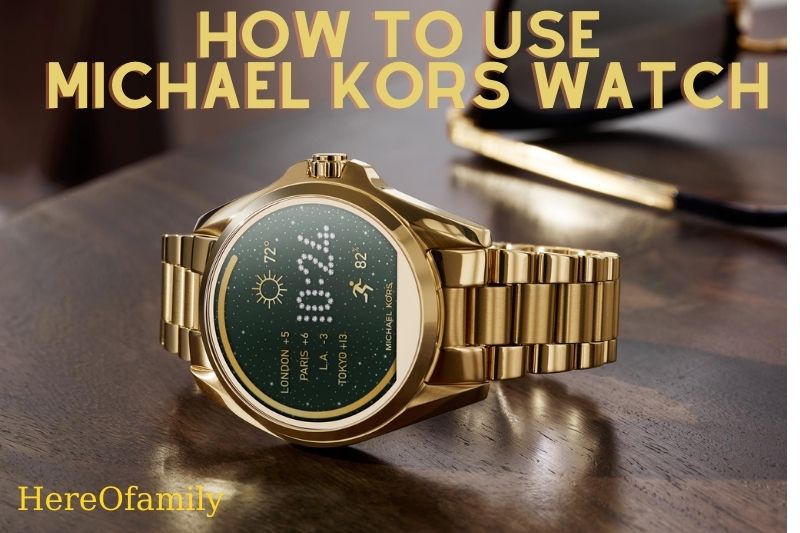- No Voice
If you’re looking for a luxurious watch that will make a statement, look no further than Michael Kors. Michael Kors watches are known for their sophisticated style, and they can be dressed up or down to suit any occasion.
Here’s how to use Michael Kors watch to add a touch of luxury to your look.
Contents
- 1 Michael Kors Access Sofie Watch: General Set-up & App
- 1.1 What phones are compatible with my smartwatch
- 1.2 How can I download Wear OS by Google(tm)
- 1.3 How do I set my smartwatch up
- 1.4 How do I turn on my smartwatches?
- 1.5 How can I turn off my smartwatch?
- 1.6 How can I reset my smartwatch factory settings?
- 1.7 Is my smartwatch able to be far from my phone while still connected
- 1.8 How can I uninstall Wear OS by Google
- 1.9 Do you have any tips on using Wear OS by Google with my new smartwatches?
- 1.10 How do I connect my smartwatch to Wi-Fi?
- 2 Michael Kors Access App Tips
- 2.1 How do I access the Michael Kors Access App
- 2.2 How to locate saved My Looks faces
- 2.3 How to choose day or night mode watch faces
- 2.4 How to make an Instagram photo of your watch face
- 2.5 How to make a Facebook photo of your watch face
- 2.6 How to locate other MK watch faces
- 2.7 How to make an MK watch face that counts down until a big event
- 3 Michael Kors Access Smartwatch Watch Faces Tips
- 3.1 How to alter the face of your Michael Kors Access Watch
- 3.2 How to personalize a watch face
- 3.3 How to fix complications with your watch face
- 3.4 How to set the time zone on a watch face
- 3.5 How to save your watch face for MK Access My Looks
- 3.6 How to remove the watch face from your main menu
- 3.7 How to turn off the display but not the power
- 4 Michael Kors Access Smartwatch Notifications Tips
- 5 Michael Kors Access Smartwatch Gesture Tip
- 6 Michael Kors Access Smartwatch Connectivity Tip
- 7 Michael Kors Access Smartwatch Google Assistant Tips
- 8 General Wear OS Tips
- 8.1 How to set your Michael Kors Access smartwatch in airplane mode
- 8.2 How to make Do Not Disturb On or Off
- 8.3 How to disable Do Not Disturb on specific features.
- 8.4 How to add a Google Account to your Michael Kors Access smartwatch
- 8.5 How to turn on/off screen lock
- 8.6 How to quickly return to the main screen or previous screen
- 8.7 How to adjust your Google Fitness Move Minutes goal
- 8.8 How to adjust your Google Fit Heart Points goal
- 8.9 How to modify your Google Fit profile
- 8.10 How to change units in Google Fit
- 8.11 How to install a new app on your watch
- 8.12 How to set the alarm on the Access smartwatch
- 9 FAQ
- 10 Conclusion
Michael Kors Access Sofie Watch: General Set-up & App
What phones are compatible with my smartwatch
Wear OS by Google(tm) works on phones running Android 4.4+ (excluding the Go edition) and iOS.
9.3+. The supported features can vary from one country to the next. All devices support Bluetooth(r). Smart-enabled with improved data transfer at 4.1 Low Energy.
How can I download Wear OS by Google(tm)
iOS: Open the App Store(r), and choose Search from the menu. Type Wear OS by Google in the search box, select Wear OS by Google App and then tap Get. Wait for the app. Download to your phone
ANDROID: Visit Google Play(tm), type Wear OS in the search bar and select. Tap Install to install the Wear OS by Google App. Wait for the app download to complete.

How do I set my smartwatch up
Refer to the Quick Start Guide included with your smartwatch to set it up. Follow these steps:
- Place your smartwatch against the charger to connect it.
- The charger can be held in place by magnets.
- Install the Wear OS by Google App on your phone from the App Store, Google Play Store
- Follow the prompts to pair your smartwatch with your phone.
- The charger is to be plugged into a USB outlet.
How do I turn on my smartwatches?
Before turning on your smartwatch, make sure it is fully charged. Hold the button down.
For at least three seconds, hold the middle pusher button. Before you start using the smartwatch, make sure it is fully charged.
Try to turn it on. When connected to the charger, the smartwatch will also turn on.
How can I turn off my smartwatch?
These steps will help you if your display goes dark (or your watch is asleep, but it is still powered on).
- To power up the display, press the middle pusher button.
- To enter the app menu, press the middle button.
- Scroll down and click on Settings.
- Click on the System.
- Swipe up to tap Power Off.
- To confirm, tap the checkmark.
These steps will help you turn on the display if it is enabled.
- To enter the app menu, press the middle button.
- Scroll down and click on Settings.
- Click on the System.
- Swipe up to tap Power Off.
- To confirm, tap the checkmark.
How can I reset my smartwatch factory settings?
Resetting the watch to factory settings will wipe all data on it.
These data can’t be restored. This data includes all active notifications, cards, and fitness data. Installed third-party apps and all data they have stored, system settings, and preferences. You can download the data in your Google Account is not affected. Resetting your watch won’t do any good.
Factory reset your tablet or phone. These steps will allow you to reset your phone or tablet to factory settings.
- To power up the display, press the middle pusher button.
- To enter the app menu, press the middle button.
- Scroll down and click on Settings.
- Click on the System.
- Tap on Disconnect and Reset.
- To confirm, tap the checkmark.
You will need to pair your smartwatch and your phone after resetting your watch to factory settings.
Is my smartwatch able to be far from my phone while still connected
The wireless Bluetooth connection between your smartphone and smartwatch has a range of approximately 2.4 miles.
The environment can have an impact on how they perform. You should have at most 10 meters (or 30) of space.
Feet) of connectivity. Your smartwatch can connect to your Wi-Fi network at home with an Android smartphone. Your home network can be used to connect to the Internet in all areas.
How can I uninstall Wear OS by Google
iOS: Long press the Wear OS by Google App on your phone until you see the home screen icons shake. Red X appears. To remove the Wear OS by Google App, click the red X.
Android: Your phone’s manufacturer may have different steps. The majority
Phones: Open the Settings menu and select Applications or Application Manager. Click on Wear OS Google, and choose Uninstall.
Do you have any tips on using Wear OS by Google with my new smartwatches?
Wear OS by Google is easy to use on your smartwatch. Learn more by clicking here
How do I connect my smartwatch to Wi-Fi?
Your watch can be automatically paired with an Android smartphone that has Wi-Fi paired with your watch.
Connect to your saved Wi-Fi networks if your phone loses Bluetooth connectivity. This
Your phone and watch can stay in sync over the Internet. This allows you to get the best of both your phone and watch.
You can use voice search and notifications on your watch to get information from your home or work, even when you’re not there.
Leave your phone at home and go to a different place.
- To power up the display, press the middle pusher button.
- To enter the app menu, press the middle button.
- Scroll down and click on Settings.
- Connectivity is your key.
- Click on Wi-Fi.
- To turn Wi-Fi on, tap on Wi-Fi Off. The Wi-Fi will turn on automatically when it is turned on.
- Your watch will automatically connect with any Wi-Fi network set to Automatic.
- Available network if your watch doesn’t have a Bluetooth connection.
- Click on Add network.
- Scroll down to locate your network and then tap.
- Turn on your phone to start Wear OS by Google app.
- Tap Enter to confirm your password.
- Password for phone
Michael Kors Access App Tips
How do I access the Michael Kors Access App
To open the MK Access App:
- Push the main button to the right of the watch face.
- Scroll down until you see the MK Access logo.
- Tap on it. The top button on your MK watch will automatically open the MK Access app if it has three buttons.
How to locate saved My Looks faces
Open the MK Access app for your watch > Tap Saved Looks > Scroll through all the colors. Note: The background color of the saved looks is what organizes them.
How to choose day or night mode watch faces
Open the MK Access app and tap on My Modes. Tap on the top half to save a daytime mode between 6 am and 6 pm. Tap on it again to save a nighttime mode between 6 pm and 6 am.
How to make an Instagram photo of your watch face
Open MK Access > Tap on My Social > Tap Instagram > Give MK Access permission. Follow the steps on your phone > Select the Instagram photo you wish to use as your watch face > Choose from digital or analog. You can switch between your Instagram photos easily after you grant access.

How to make a Facebook photo of your watch face
Open MK Access > Tap on My Social > Tap Facebook > Give MK Access permission. Follow the steps on your phone > Choose the Facebook post you would like to be your watch face. You can easily switch between your Facebook posts once you grant access.
How to locate other MK watch faces
Open the MK Access app > Tap On My Dials > Select Glam, Fashion, or Sporty > Choose to Surprise me, or I’ll Choose. If you select Surprise Me, the watch will choose a watch from either the Sporty, Glam or Fashion categories, depending on your choice. You can choose from the faces available in each category. If you select, I’ll choose.
How to make an MK watch face that counts down until a big event
Open MK Access > Tap on My Next > Choose the event type (Trip or Birthday, Concert, Anniversary, Custom Event, Concert) > Set a date > Type in a name > My Next will show you a variety of watch faces and data elements > Tap to continue.
Michael Kors Access Smartwatch Watch Faces Tips
How to alter the face of your Michael Kors Access Watch
Hold the main watch face, then swipe through the options to change it.
Alternatively, swipe down from the top of the watch face > Tap the settings cog > Tap Display > Tap Change Watch Face > Swipe through all options > Tap the face you like.
How to personalize a watch face
To change the watch face, press and hold the face. You can also follow these instructions to modify other faces. Please tap on the settings cog underneath the watch face to access them.
How to fix complications with your watch face
Some watch faces may not have complications, but you can change the time zone or agenda to your liking if they do.
How to set the time zone on a watch face
Not all watch faces offer different time zone complications as with typical complications. However, a quick press and hold on to the difficulties will change the time zone you desire.
How to save your watch face for MK Access My Looks
After customizing the watch face with one of the methods above, tap on Save Look at the bottom. The watch face will appear in MK Access under My Looks.

- Hold the main watch face > Swipe left to access other watch faces.
- Tips for Michael Kors Access smartwatch display
- How to adjust display brightness
- Tap on the settings button > Tap Display > Adjust brightness > The watch will adjust to your preference.
- When you swipe down from the top of the leading watch display, tap on the sun icon to adjust brightness.
How to turn off the display but not the power
Swipe down at the top of your main watch display > Tap the watch icon. To turn the display on again, push the main button to the right of your watch face.
How to toggle the Always-On screen off or on
Swipe down at the top of your main display > Tap the settings cog > Tap Display > Turn on or off the Always-on display.
Michael Kors Access Smartwatch Notifications Tips
How to adjust vibrations
Swipe to the top of your main display > Tap the settings cog>> Notifications > Swipe to vibration pattern > Choose from regular, long or double.
How to change notification previews
Scroll down from the top of your main display > Tap the settings cog to the right > Notifications>> Notification Previews >> Choose between High (where previews are always visible), Normal (where previews last for five seconds), and Off (where they won’t).

How to get rid of a single alert notification
To access your notifications, swipe up from the bottom watch face > Swipe left or right on the notification card to remove it.
How to get rid of all notifications
Swipe left from the bottom of your main watch face > Swipe right until you reach the end of your notifications cards > Tap Clear All.
Michael Kors Access Smartwatch Gesture Tip
How to toggle Tilt-to Wake on/off
Scroll down from the top to access the settings.
How to make wrist gestures that are on or off
Swipe down at the top of your watch face > Tap on the Settings Cog on the Right > Scroll down to Gestures > Turn on or Off wrist gestures.
Michael Kors Access Smartwatch Connectivity Tip
How to turn Bluetooth off or on
Swipe down at the top of your main watch face > Tap the settings cog > Scroll to Connectivity > Tap Bluetooth > Turn Bluetooth on or Off.
How to find available Bluetooth devices
Swipe down at the top of your main watch face > Tap the settings cog > Scroll to Connectivity > Tap Bluetooth > Scroll down for searchable devices.

How to turn Wi-Fi on or off
Swipe down at the top of your main watch face > Tap the settings cog > Scroll to Connectivity > Tap Wi-Fi > Turn Wi-Fi on/off.
How to add Wi-Fi to Access smartwatch
Scroll down from the top to the main watch face > Tap the settings cog > Scroll to Connectivity > Tap Wi-Fi > Tap Add Network > Enter your password.
How to toggle Location on/off
Swipe down at the top of your main watch face > Tap the settings cog > Scroll to Connectivity > Scroll to Location > Toggle On or Off.
Michael Kors Access Smartwatch Google Assistant Tips
How to launch Google Assistant from Michael Kors Access smartwatch
Swipe left to right from your main watch face. The Google Assistant screen will open. The Google Assistant screen will open. You can ask for directions, get your day’s agenda, set a timer, or call someone. When paired with an iPhone, not all Michael Kors Access smartwatch features will work.
How to disable or turn on OK Google detection
You can launch Google Assistant by saying, OK, Google. Tap the settings button at the top of your watch face. Scroll down to Personalisation.
Tips for replacing the battery in your Michael Kors Access smartwatch
Access smartwatch: How do I see how much battery is remaining?
Scroll down from the top of your main watch face > The battery percentage is at the lower part of the screen.
How to prolong the battery life of an Access smartwatch
Access smartwatches can be extended by turning down the screen brightness, decreasing the number of notifications, and turning off the display. You can swipe down from the top and hit the battery icon. The Access smartwatch will go into battery saver mode when you press the tick.
General Wear OS Tips
How to set your Michael Kors Access smartwatch in airplane mode
Swipe down at the top of your main watch face > Tap the airplane icon.
How to make Do Not Disturb On or Off
Swipe down at the top of your main watch face > Tap the moon icon. When this icon is lit, Do Not can be enabled.
How to disable Do Not Disturb on specific features.
Swipe down at the top of your main watch face > Tap the settings cog > Tap On Notifications > Tap in Override Do not Disturb for Toggle Events, Alarms and Reminders.
How to add a Google Account to your Michael Kors Access smartwatch
Swipe down at the top of your main watch face > Tap the settings cog > Scroll to Personalisation > Tap Accounts > Add an account.
How to turn on/off screen lock
Scroll down from the top to access the settings. Scroll down to Personalization. Scroll down to Screen Lock. Choose from pattern, pin, password, or none.
How to quickly return to the main screen or previous screen
Swipe left to go to return to the previous screen. Continue this process until you return to the main screen.
How to adjust your Google Fitness Move Minutes goal
Swipe left to right from the main watch face > Tap on the Google Fit screen > Scroll down and select Activity Goals > Select how many Move Minutes your goal should be. For everyday activities like walking, yoga, and so on, Move Minutes can be awarded.

How to adjust your Google Fit Heart Points goal
Swipe left to the right from the main watch face > Tap on Google Fit > Scroll down to Settings > Activity goals > Select how many Heart points you would like to attempt and reach each day. For exercise that is more intense, Heart Points will be awarded.
How to modify your Google Fit profile
Swipe left to the side from the main watch face > Tap the Google Fit screen > Scroll down and select Settings > Tap Edit Profile > Change your metrics.
How to change units in Google Fit
Swipe left to the top from the main watch face > Tap the Google Fit screen > Scroll to Settings > Tap Units > Modify the categories according to your preference, such as inches or centimeters for height.
How to install a new app on your watch
Click the central button to the right of your display > Scroll down until Play Store > Download an application. Search using the magnifying icon at the top of the screen or choose from the featured or recommended app lists.
How to set the alarm on the Access smartwatch
The main button is located to the right of your display. Scroll down to Alarms. Change the hour using your finger or the rotating dial on your smartwatch. Tap on the minutes.
Do you want to find a suitable smartwatch to track your kids, this guide provides some useful choices: Best Kids Smart Watch
FAQ
How can you use a Michael Kors digital wristwatch?
Download and install Michael Kors Access on your phone from the App Store. Follow these instructions to create an account. For 5 seconds, hold down the middle button to switch the watch into pairing mode. The watch will vibrate three times, and the sub-eye will animate.
Why doesn’t my Michael Kors watch work?
Make sure your smartwatch is turned on, and Bluetooth enabled on your smartphone. Open the Wear OS app by Google and follow the instructions to pair your watch. Check the Bluetooth menu of your phone if it doesn’t connect. You can remove the smartwatch from the device list if it is not there.

How can I connect my Michael Kors watch with my Android phone?
These steps will pair your smartwatch.
- Watch: First, select a language and then scroll down to locate the watch name.
- Open Wear OS by Google and tap Get Started. …
- You will receive a pairing code on your phone and watch. …
- Once your watch has been paired, you’ll receive a confirmation message.
How long does a Michael Kors watch battery last?
Michael Kors batteries last between 18-24 months. After a professional Michael Kors Watch Battery Replacement like Watch Gnome installs a new battery, your watch will run perfectly.
Conclusion
Michael Kors watch is one of the best luxury watches you can get your hands on. Its quality and style will turn heads and make any outfit stand out. Thanks for reading my article on how to use the Michael Kors watch. HereOfamily hopes that you find it helpful. Have a good day!