Can Samsung watch work with iPhone? Although the Samsung Watch is designed to work with Android devices, it is also compatible with the iPhone. The watch can be connected to the iPhone via Bluetooth and will work with most of the same features as Android devices.
Contents
Can Galaxy Watch Work With iPhone?
Galaxy Watches are made by Samsung, while iPhones are made by Apple — two of the world’s most powerful competitors that work remarkably well when coupled with Bluetooth and the Galaxy Watch software.
Also, since Samsung likes to maintain its standards high, you may be unable to link the devices if you possess an iPhone older than the 9.0 version. Otherwise, instability is a common occurrence.
How to Connect Samsung Galaxy Watch to iPhone?
Take the following steps:
1. Open the “App Store” app on your iPhone.

2. Look for and download the Galaxy Watch app, commonly known as “Galaxy Wearable.”

3. Enable Bluetooth on your iPhone.

4. Launch the Samsung Galaxy Wearable app.
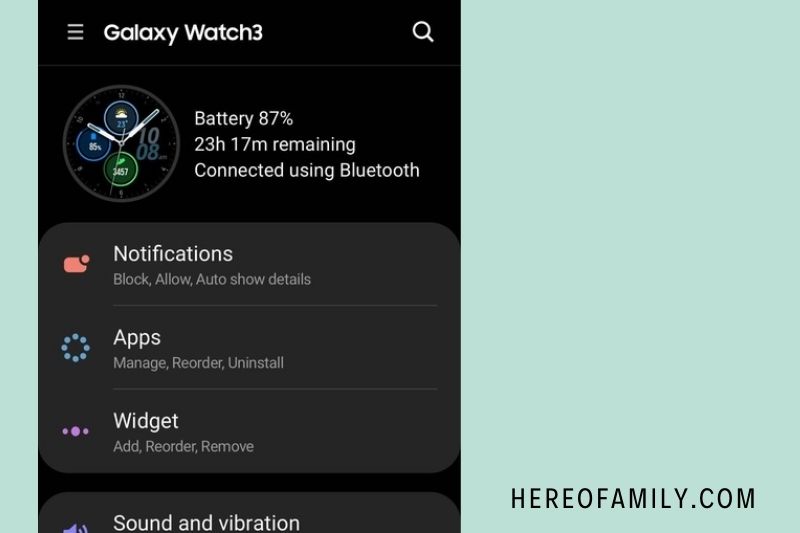
5. Select a smartwatch model.
6. Select “Scan for nearby watches.”
7. Wait for your iPhone to discover your watch through Bluetooth.

8. If nothing occurs for a time, reset your Galaxy Watch or double-check your Bluetooth connection.
9. When the app detects your smartwatch, tap on it.
10. Wait for the Bluetooth pairing request to appear. Pair should be chosen.
11. A tick will display on the smartwatch’s screen simultaneously. Also, tap on it.
12. Enable the Galaxy Watch app’s notification access.
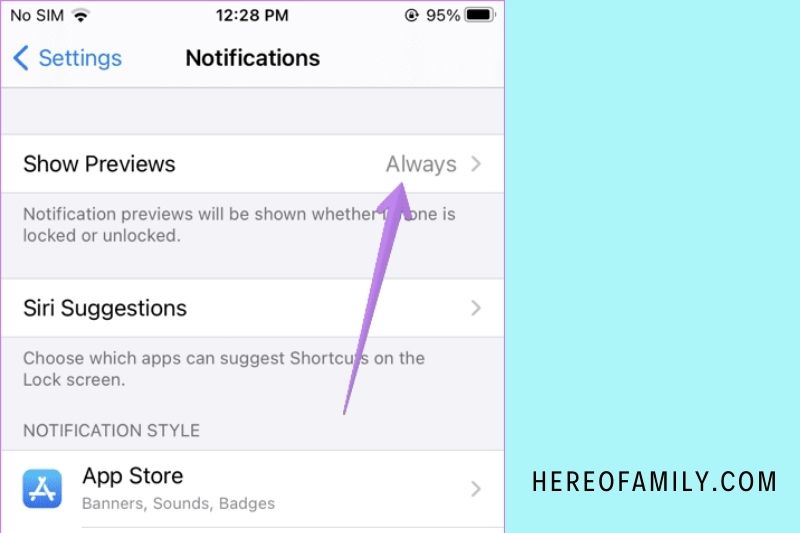
13. Sign in to your Samsung account, and your Galaxy Watch will be synced with your iPhone.
Why The Galaxy Watch 4 Doesn’t Work With IPhone
Why is there a change? It all comes down to Wear OS. There is no mention of iOS support on the specs page for the Galaxy Watch 4. According to Samsung, “device activation is only accessible after connecting to a smartphone that supports Google Mobile Services (GMS).”
Google Mobile Services is the foundation of every Android smartphone that Google certifies — and it’s not available on iOS. Samsung also verified this at a Watch 4 conference, indicating that iPhone users would have to watch the Galaxy Watch 4 from the sidelines.
The good news for anybody who has an older Galaxy Watch is that it will continue to operate with the iPhone as it has in the past. Samsung is not transitioning any of its prior models to Wear OS, which means they will continue to run Tizen and support iOS. All previous Galaxy Watches continue to operate with the iPhone as long as they are not the Galaxy Watch 4.
The bad news is that Samsung has said that it will continue to use Wear OS for all of its smartwatches in the future. Losing competition in the iPhone smartwatch market isn’t ideal, but the Watch 4 benefits from greater integration with GMS that its predecessors did not have. It has access to extra programs, Google services such as Google Maps, and other features.
In the end, this isn’t a significant setback for iPhone users. Using a Galaxy Watch with an iPhone has always been much more restricted than using an Apple Watch. People may now get the Apple Watch SE for as cheap as $279, or they can spend the $399 Apple Watch Series 7. When you combine that with the fact that Android users gain from the transition from Tizen to Wear OS, it’s a net improvement.
What Can Samsung Watch Work With iPhone?
While your Samsung watch may be used with an iPhone, several capabilities are not accessible. If your watch includes a built-in camera, you won’t be able to use it with the iPhone. You can’t use a Samsung watch to send text messages to your iPhone, while you can get text message alerts on the watch. Email alerts are also accessible, but you cannot send or respond to emails from the watch.
When your watch is linked to an iPhone, the Samsung Bixby assistant works, but you can’t use Siri from the watch. You’ll get a popup on your iPhone to continue the task if you attempt.
Some of the Samsung Watch functions that perform as anticipated when paired with an iPhone are as follows:
- Phone calls: You may use the watch to receive and make phone calls.
- Notifications: You will get notifications from both iPhone applications and third-party apps.
- Heart rate monitor: If your watch contains a heart rate monitor, it will interact with your iPhone in the same way with Samsung and other Android phones. The stress calculator, based on the heart rate monitor, also works.
- Tracking fitness and sleep data: You can monitor fitness and sleep data from your watch using the Samsung Health app on your iPhone.
- Workouts may also be tracked using a variety of settings.
- Music and media playback: You can control music and other media playing on your iPhone using the music manager on your watch.
Some relevant posts:
- Vtech Kidizoom Smartwatch DX2: Is It Perfect For Kids?
- How To Install Sim Card Smartwatch: Step By Step Guide 2023
- How To Get Scratches Out of Smartwatch 2023? Top Full Guide
- Why Is My Smartwatch Not Connecting To My Phone 2023?
- How To Change Band On Smartwatch: Step By Step Guide 2023
- Galaxy Watch 4 Vs Classic: Top Full Comparison
- Galaxy Watch 3 Vs 4 2023: Top Full Guide
FAQ
How do I connect a Samsung Galaxy Watch to a new phone?
Swipe up on the main watch face and choose Settings > General > Connect to New Phone > Samsung Galaxy Watch. Data backup (optional) > If you continue, the Watch will be reset. Launch the Galaxy Wearable (Android) or Galaxy Watch (iOS) app, press Start (or Start the Journey on iOS), hit Pair, and then follow the on-screen instructions.
How do I reset a Galaxy Watch?
To reset a Samsung Galaxy Watch, press the Power/Home and Back buttons simultaneously until the Watch screen shows Rebooting. To bring up the Reboot Mode menu, press the Home key and choose Recovery. Press and hold the Power/Home key to begin the recovery procedure. (If you have a Galaxy Watch 4, choose to Wipe data/factory reset.)
How do I turn on a Samsung Galaxy Watch?
Press and hold the Power/Home button to power on a Samsung Galaxy Watch. Check the charging station, attempt charging the device, or contact the Samsung Support Center if the device does not turn on.
Conclusion
Yes, the Samsung watch can work with an iPhone. You will need to download the Samsung Gear app from the App Store and follow the on-screen instructions to pair your devices. Once paired, you’ll be able to use all of the features of the Samsung watch, including notifications, fitness tracking, and more. Thanks for reading!
