The Apple Watch is a popular wearable device that many people use to track their daily activity and fitness. But Does Apple Watch track sleep?
It is a popular device among fitness enthusiasts and tech-savvy users. In this article, we discuss the effectiveness of sleep tracking on the Apple Watch and its potential implications on your health.
Contents
- 1 Apple Watch Built-in Sleep App
- 2 How Does The Apple Watch Keep Track Of Things?
- 3 Edit Your Sleep Schedule
- 4 Set Apple Watch to Sleep
- 5 Explore Sleep Data
- 6 Get A Sleep Tracker For Your Apple Watch
- 7 Configure AutoSleep
- 8 Data Tracking With AutoSleep
- 9 Pillow Setup
- 10 Prepare for Sleep++
- 11 FAQs
- 12 Conclusion
Apple Watch Built-in Sleep App
To use this app, your smartwatch must be running watchOS 7. You’ll need an Apple Watch Series 3-6 or SE and an iPhone 6s or later running iOS 14 or above to download the latest software. Go to General > Software Update in the Watch app on your iPhone. You’ll be informed that your software is up to date or asked to download and install the most recent update.
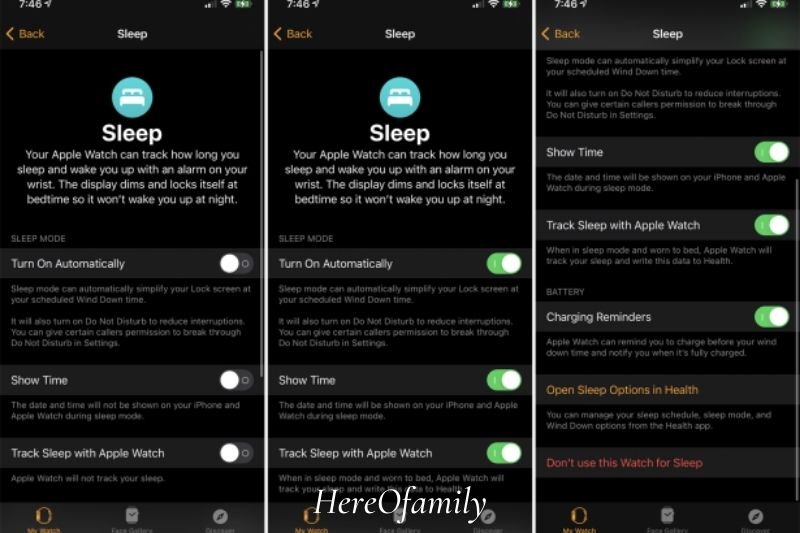
In the Watch app, swipe down the My Watch screen and tap sleep. You may simplify your Lock screen and enable Do Not Disturb mode to wind down before bedtime by turning the switch next to Turn On Automatically. When Show Time is enabled, the date and time are not displayed during sleep hours.
Turn on the option next to Track Sleep with Apple Watch to track your sleep. Before sleep, the Charging Reminders option will notify you when your watch is fully charged. All of these options should be enabled.
How Does The Apple Watch Keep Track Of Things?
You might be okay with just the essentials if you’re only interested in the basics — think general sleep trends. Apple’s sleep tracking app will track your total time, heart rate and calorie burn, and how many times you wake up.
It will also track how much time you spend in bed and provide time averages on a weekly, monthly, and biannual basis. This information is based on your movement while in Sleep mode.
The app, for example, allows you to establish various sleep patterns with the desired bedtime, preferred wake-up time, alarm, and sleep objective. Your device will enter Sleep mode automatically based on the schedule you select (which limits distractions before bed and keeps you safe from interruptions while you sleep).
Edit Your Sleep Schedule
Toggle the switch for Sleep Schedule on in the Health app by tapping “Open Sleep Options in Health.” Set your regular sleeping and waking times by tapping the Edit option under Full Schedule. You can even select various times for different days, such as a workday plan and a weekend schedule.
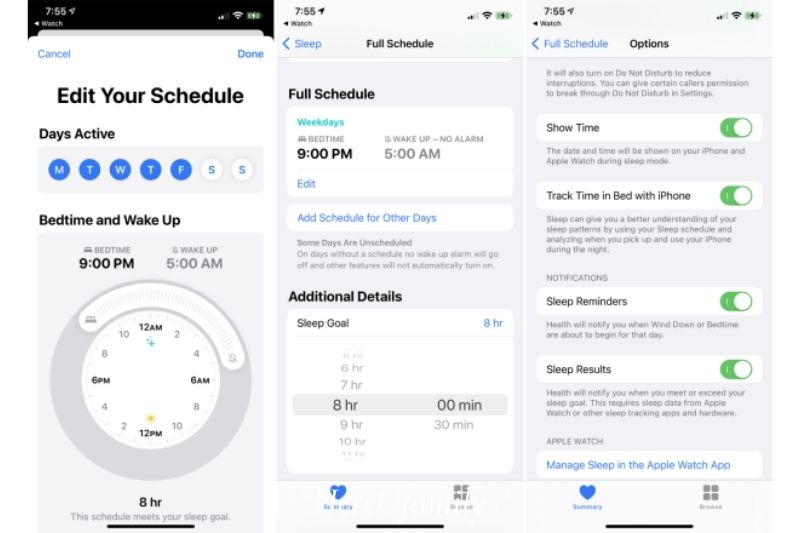
Tap the Sleep Goal field under Additional Details and enter the number of hours and minutes you want to sleep. To select the amount of time for winding down before bed, tap the Wind Down entry.
Set up any shortcuts you’d like to use during Wind Down by tapping the entry for Wind Down Shortcuts. Finally, hit the Options entry to confirm and add to the options you set up in this app.
Set Apple Watch to Sleep
On your watch, open the app (the icon displays a white bed in a blue circle). If you want to change the Wake-Up time, tap the schedule and select it. Set the alarm if you need to be woken up at a specific hour. If you wish to modify the time for bedtime as well, tap it.
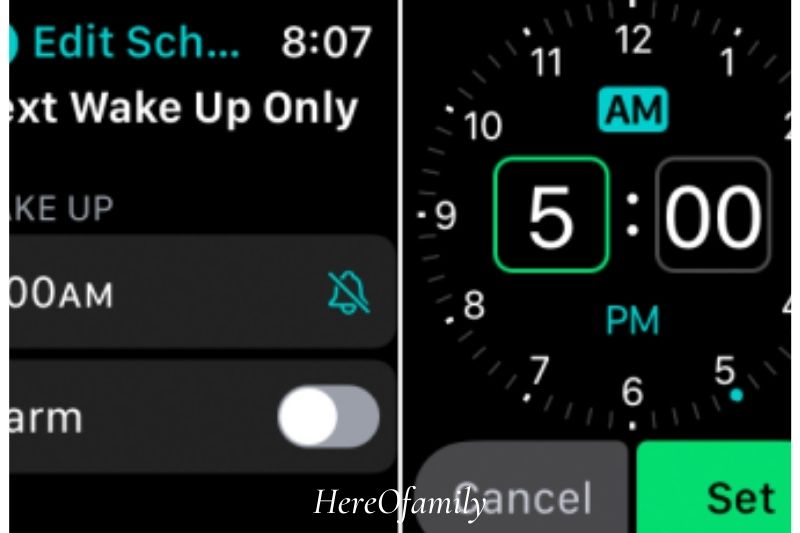
If you want to switch off your Sleep Schedule for any specific evenings or all nights, go back to the main screen and tap Full Schedule. You may also adjust your goal or Wind Downtime here and create a schedule. Then all you have to do is wear your watch to bed.
Explore Sleep Data
The following day, check this app on your watch or the Health app on your iPhone to see how much sleep you got. Go to the Browse screen in the Health app and choose the Sleep entry. The bar graphs depict your start and end times. You’ll be able to monitor your history weekly or monthly as you record many nights of sleep.
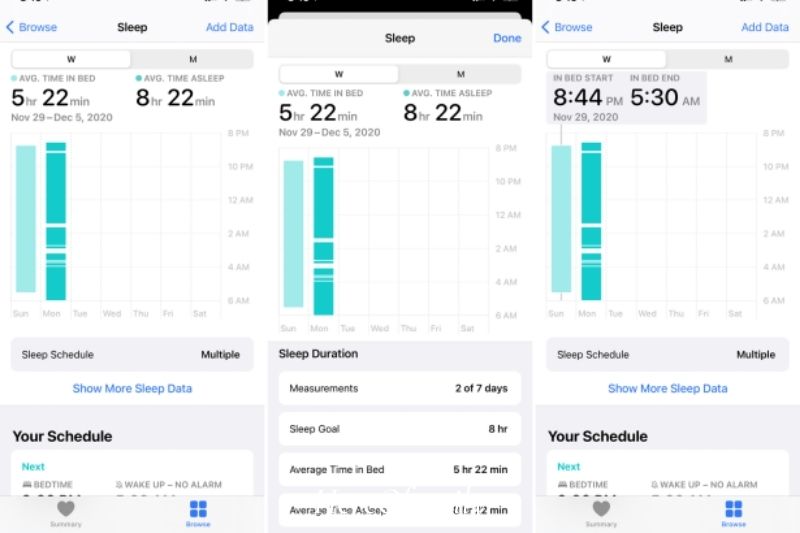
To view how much time you spent sleeping on a particular day, tap the bar for that day. To view how many nights of sleep were recorded, tap Show More Sleep Data, your goal, the average time in bed, and the average time asleep. Swipe down from the previous screen to view your sleeping heart rate.
Get A Sleep Tracker For Your Apple Watch
It now has a dedicated App Store if you’re running watchOS 6 or higher. As a result, you won’t need to download an app to your iPhone or watch.
However, because all of these applications provide an iPhone version that allows you to see and evaluate the actual results of your sessions, you may still want to use the standard iPhone App Store.
![]()
To do so, go to your phone’s Watch app. Select the search icon under Discover > Explore Watch Apps. Enter a keyword like “sleep trackers” or the name of a particular app. To download and install the app, tap the Get button or the pricing button.
Return to the Watch app on your phone if you already have a tracker app on your iPhone and wish to add it to your watch. Swipe down the screen of My Watch. Tap the Install button for the app you want in the Available Apps section. Subsequently, the software is transferred to your Apple Watch and displayed in the Installed on the section.
Configure AutoSleep
AutoSleep Track Sleep on Watch is a $3.99 app that tracks and records your sleep throughout the night. To begin, download the app to your iPhone and answer a series of questions to assess your sleeping pattern. When you lie down at the chosen time, the app will monitor your sleep. You can also manually notify the app that you’re going to bed by tapping the Lights Off button.

When you open the app the following day, you’ll be able to check how long you were in bed and how long you slept. The app maintains track of the average quantity of sleep you get by recording each night.
Data Tracking With AutoSleep
Swipe down on the app’s screen on the watch to get more statistics about your sleep. You’ll see how much total, deep and overall sleep quality you got and how long you were up during the night and your average heart rate. You may also view your sleep history for as long as you’ve had the app.
![]()
Open AutoSleep on your iPhone and swipe down the different panels to view additional information. Even though competing sleep applications are free, AutoSleep is well worth the money due to its quantity of information.
Pillow Setup
The Pillow app can capture sound throughout the night to determine whether you’re snoring, chatting in your sleep, or creating other noises. The essential software is free, but you’ll need to pay $4.49 for a month, $9.49 for three months, or $27.49 for a year to unlock all of the features and functionalities.

Pillow can also keep track of power naps and other brief periods of relaxation. When ready to sleep, use the Start button to start Pillow manually. The program will ask you whatever objects you wish to track the first time you use it, such as sounds, alarms, and naps. Pillow then begins to clock down the minutes and hours.
When you wake up the following day, open the app and touch the Stop button to stop the countdown. If you want to restart the countdown at a later time, tap Snooze.
Data Tracking With Pillow
Pillow will inform you how many hours you slept at the end of each session. Swipe down the screen to check the previous night’s and last nights’ sleep quality. Swipe deeper to show how much time you spent in each sleep cycle and how much time you spent in bed against how much time you spent sleeping.
You can also run Pillow from your iPhone or look at the data it collects and how it interacts with your smartwatch.
You can automatically sync the data with the Health app in Pillow’s settings on your iPhone or manually sync it by tapping the Sync button in the Apple Watch app. After the data has been synchronized, open the Health app and navigate to the Sleep area. By default, the app displays data from any app you’ve granted access to.
Prepare for Sleep++
Sleep++ is a free app that attempts to measure each night’s sleep length and quality. When you’re ready for bed, open the app on your watch and tap the Start Manual Night button. To turn off tracking, press the Stop Sleeping button the following day.
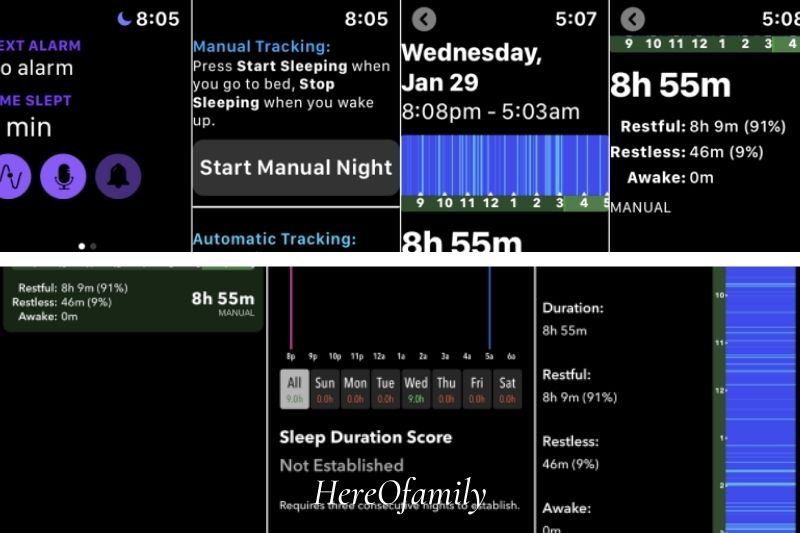
Data Tracking with Sleep++
Sleep++ analyzes your sleeping habits, displays the number of hours you spent in bed, and calculates a percentage based on how restless you were throughout the night. You may also use the Sleep++ iPhone app to check your statistics and sync them with the Health app.
FAQs
Does Apple Watch measure sleep in the same way that Fitbit does?
Apple watch compared to Fitbit and other rival fitness trackers lack sleep monitoring as one of the few functions. It will track how deeply users sleep throughout the night using motion sensors, heartbeat sensors, and microphones.
Is an asleep watch capable of automatically tracking sleep?
Even if you don’t activate Advanced Tracking, SleepWatch will track your sleep if you merely wear your watch to bed. You can use Advanced Tracking to get more information on how long it takes you to fall asleep.
![]()
Is it possible for Apple Watch to detect when I stop breathing?
All responses were received. Smartwatch can now measure your breathing rate while you sleep in watchOS 8, giving you more information about your overall health. Follow these steps after you’ve worn your watch to bed: On your iPhone, open the Health app, tap Browse, then Respiratory.
Is it possible for Apple Watch to wake you up from a light sleep?
The new Sleep Cycle app for Apple Watch is a stand-alone watchOS app. Sleep Cycle is a tracker that analyzes your sleep patterns and wakes you up with an intelligent alarm clock while you’re still sleeping.
Conclusion
HereOfamily concludes that while the Apple Watch can track sleep time and rest, the algorithms used to determine this are still in their infancy. Further research is needed to determine the effectiveness of these tracking techniques.
If you use your Apple Watch to track sleep, you are probably not getting a great night’s sleep.
