- No Voice
The Samsung Galaxy Watch is a smartwatch that was released in 2018. It is one of the most popular smartwatches on the market and has a variety of features, including the ability to track fitness and sleep and track heart rate, steps taken, and calories burned.
In this article, we will show you how does Samsung Galaxy watch work to help you decide whether buy this watch or not.
Contents
- 1 How Does Samsung Watch Track Of Your Steps?
- 2 How to Use a Samsung Galaxy Watch to Measure Your Heart Rate
- 3 How Does A Samsung Galaxy Watch Track Sleep?
- 3.1 How do smartwatches monitor your health?
- 3.2 What is the most accurate approach to monitoring heart rate during sleep?
- 3.3 How do smartwatches measure heart rate?
- 3.4 What role do smartwatch heart rate measurements play in sleep tracking?
- 3.5 What are the 4 Sleep Stages?
- 3.6 How does the Samsung Galaxy watch help you keep track of your sleep?
- 4 Is The Galaxy Watch Waterproof?
- 5 FAQs
- 6 Conclusion
How Does Samsung Watch Track Of Your Steps?
If you have a Galaxy Watch, it will track and count your steps as well as to measure the distance you have traveled. To calculate your step count and distance, hit the Samsung Health symbol on your smartphone’s App screen and swipe upwards or downwards.
After that, simply access the Step Tracker screen. Additionally, you can examine the weekly records with a graph by swiping upwards and downwards on the screen.
Because your Galaxy Watch accurately recognizes your movement once you have been walking for a time, the track monitor will begin to track and display your steps after a little delay once you have started measuring your steps.
Set up your watch and track your steps
Keep the software on your watch and the Samsung Health app up to date for the best results.
You can see your current step count whenever you want when you set up the Steps widget on your watch.
Swipe left from the watch’s Home screen until you reach Add widget. Toggle over to the Steps widget.
Then slide to Steps and tap it. Simply look at the Step widget to see your current step count.
Note: You may also access the Steps widget by going to Samsung Health, then Steps.
To establish your step goals, touch Settings, then Set a target from the Steps widget.
The screen of the steps counter widget
Your watch’s measuring units can also be changed. Open Samsung Health, then go to Settings, then Units. You can change the units of measurement according to your preferences from here. Your phone can also be used to maintain measurement units.
Use your watch to set up and observe multiple exercises
Your actions are only the beginning. On the Widget screen of your watch, you can see various workouts.
Swipe left from the watch’s Home screen until you reach Add widget. Tap it, then slide to Multi-workouts and tap it. Select the workouts you want to appear on the widget after tapping Add. You can now view and track the exercise you want.
How to Use a Samsung Galaxy Watch to Measure Your Heart Rate
Check Your Heart Rate Manually
To manually check your current heart rate on your Galaxy Watch, first, enter the Apps panel by tapping the physical Power Button on the watch. Choose Samsung Health from the drop-down menu.
Select the heart rate section in the Health app by scrolling down.
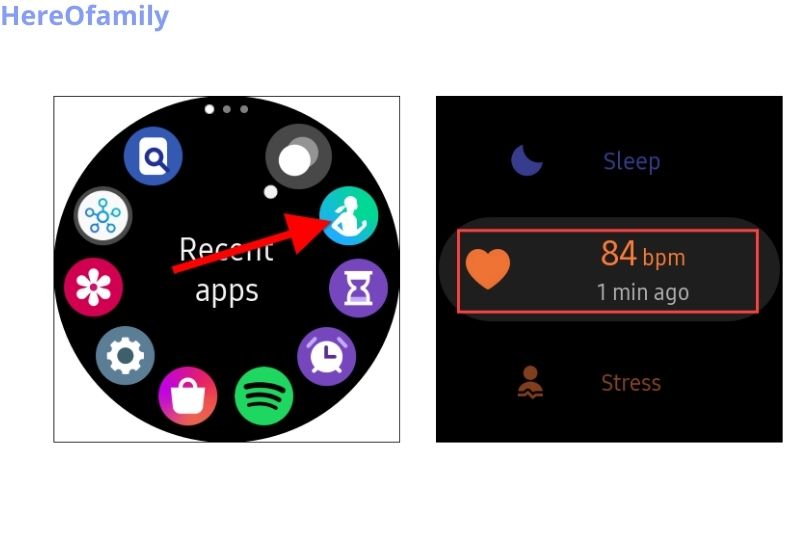
To start measuring your heart rate, simply press the Measure button.
The screen’s edge will show progress by drawing a circle.
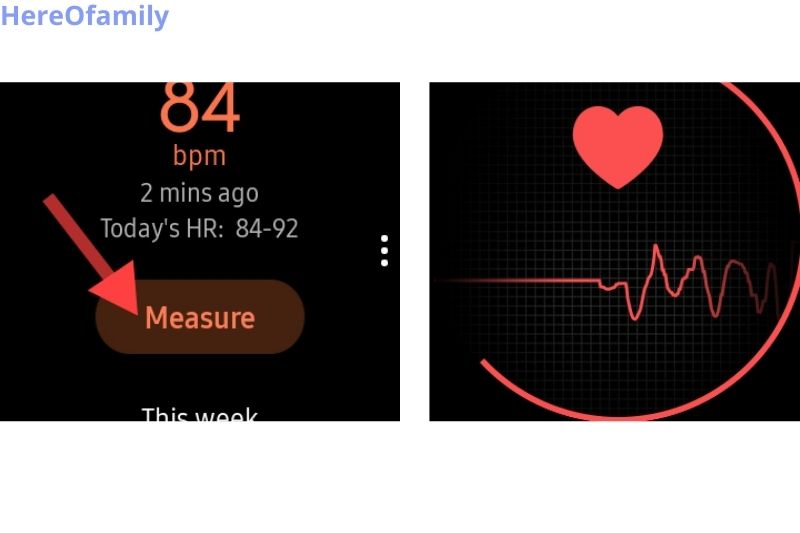
You’ll see a small summary of how this measurement compares to prior ones once it’s finished. You can add a note by tapping Tag.
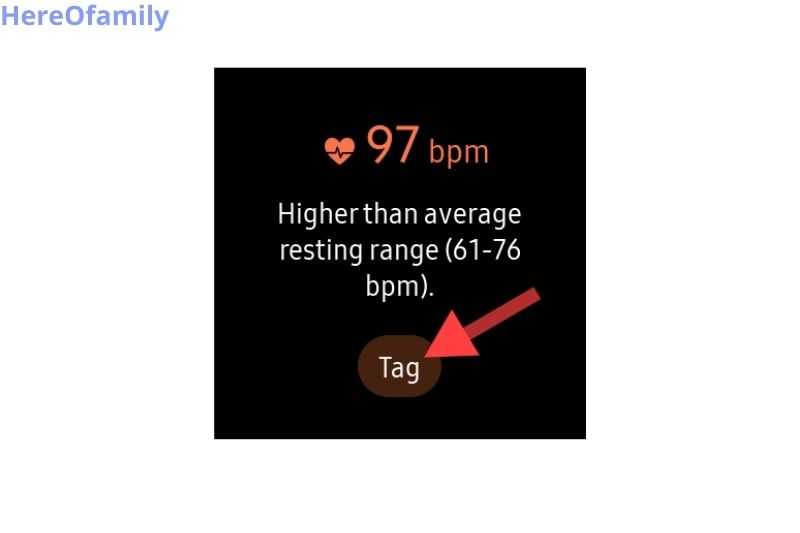
Automatic Monitoring of Heart Rate
The Samsung Galaxy Watch’s automatic heart rate tracking is quite convenient because you never have to think about it.
To get started, access the Apps list on the watch by pressing the physical Power Button and selecting Samsung Health.
Scroll down and tap the heart rate area.
![]()
Scroll down on the heart rate screen and click the gear icon. This will open Settings.
![]()
On this screen, you have three choices:
- Continuously measure: Continuously monitors your heart rate.
- While still, every 10 minutes: When you’re not working out, it takes your heart rate every 10 minutes.
- Only manual measurements: Your heart rate will never be automatically measured.
To continue, select one of the alternatives. Keep in mind that continuous heart rate monitoring will drain your battery faster than the every 10 minutes option.
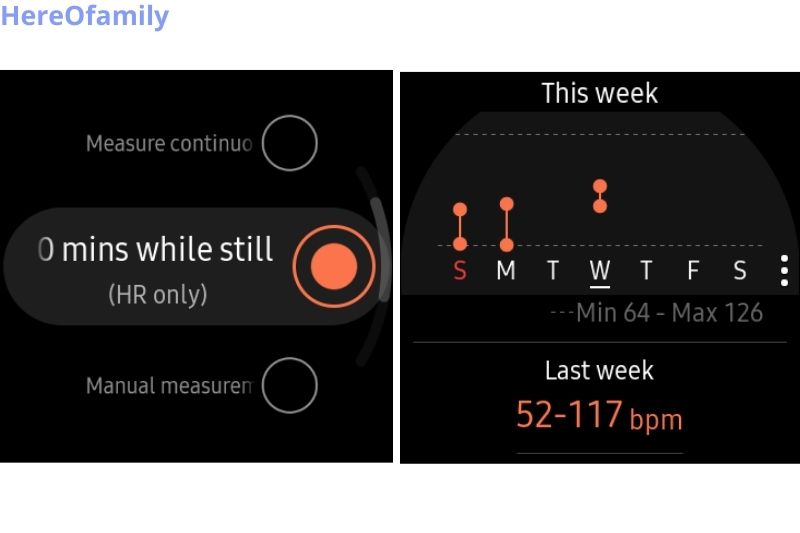
That’s everything! The Samsung Health app allows you to examine your heart rate history. The app will plot your heart rate data over the course of the week.
How Does A Samsung Galaxy Watch Track Sleep?
The best Samsung watch measures sleep by detecting the wearer’s wrist motions as well as their heart rate variability (HRV).
When you wear your Galaxy Watch Active2 or Watch3 to bed, it has the ability to track your sleep.
Go to your applications tray and open Samsung Healthtap on Sleep and there you can view all your sleep tracking information, Samsung says to begin the tracking process. When you’re ready to go to bed, press Start to start tracking to determine if you’re getting enough rest.
How do smartwatches monitor your health?
A smartwatch’s most basic method of tracking health activity is by measuring heart rate. In the sleep state, the heart rate follows a certain pattern or cycle, which is the foundation for sleep tracking and is covered in depth below.

What is the most accurate approach to monitoring heart rate during sleep?
Electrocardiography is the greatest approach to assess cardiac cycle activities, but it requires electrodes to be installed directly on the chest, which is not a practical method for everyday use.
How do smartwatches measure heart rate?
Smartwatches have built-in sensors that monitor heart rate. The photoelectric pulse wave method is the mechanism used in cellphones to monitor heart rate.
Photoelectric originates from the Greek word photo, which means light, and electric, which means electric output. In essence, light sensors convert the detected activity into an electrical output that the smartwatch stores.
![]()
This optical sensor approach employs two mechanisms, as detailed below.
- Method of transmission
The first is a transmission-type pulse measurement sensor, which is included in many smartphones, or an easily downloadable app that works on almost all smartphones.
This approach works by shining red or infrared light onto areas of the body where the skin is thin and light can easily pass through, such as the fingertip.
As the heart rate rises and falls, the optical sensor detects a disruption in light transmission in the capillaries beneath the skin.
- Method of reflection
The other method falls into the same category, but it is more complex because it relies on light reflection from the incident.
Infrared light is emitted toward the body, similar to transmission light. The amount of reflected light is then measured by a photodiode or phototransistor.
- Blood transports oxygen throughout the body.
The hemoglobin in oxygenated blood possesses properties that allow it to absorb incident light. The amount of light absorbed and reflected when blood passes through capillaries determines the blood flow rate.
The quantity of blood volume absorbing and reflecting light changes between heartbeat contractions, which can be measured in pulsating waves that produce heart rate values.

What role do smartwatch heart rate measurements play in sleep tracking?
Smartwatches not only measure heart rate but also extrapolate the data to depict fluctuations in sleep cycles and distinguish between rest and exercise heart rates.
Wrist motions are also tracked, which, when combined with heart rate readings, gives a more realistic picture of sleep tracking.
Heart Rate Variability (HRV) is a measure of how the heart rate changes between different activity levels, similar to how speed and acceleration differ. This helps separate the stages of sleep. There are four stages of sleep:
What are the 4 Sleep Stages?
- The most restful sleep:
This is referred to as the awake sleep in-between condition, in which a person is both awake and asleep. This is a 5- to 10-minute time before the actual sleep begins.
- The sound sleep:
This is the point at which the heart rate begins to slow and the body temperature begins to drop as a result of the slower heart rate.
This phase lasts about 15-20 minutes and can last up to an hour if you’re having a bad night’s sleep.
- The sound sleep:
This is a stage of sleep in which a person feels bewildered if awoken from it; it is brief and occurs while the body is in repair or maintenance mode. This takes 20-40 minutes.
- The REM cycle:
The Rapid Eye Movement stage of sleep is what it’s termed. The person’s pulse rate and brain activity both peak at this time, resulting in the person having dreams. This is a brief period of 10 to 15 minutes, but as sleep cycles advance, REM sleep lengthens and can exceed 90 minutes.
Until a person wakes up, the four stages of sleep repeat themselves in the same order. The smartwatch records data and measures changes in heart rate in order to recognize REM sleep and notify the wearer about how their sleep proceeded the night before.
How does the Samsung Galaxy watch help you keep track of your sleep?
People with sleep difficulties may find the Samsung Galaxy Smartwatch useful in tracking and communicating their concerns to their doctors.
For the busy man, it can assist in determining which times are best for their sleep, such as whether the 11 p.m. to 6 a.m. slot is better for sleep productivity or whether the 12 p.m. to 6 a.m. slot with an hour’s nap in between gives a more fulfilling sleep routine.
In either case, it can help people who struggle to find the time, energy, or finances to strike a work-life balance.
Is The Galaxy Watch Waterproof?
For water immersion, the Samsung Galaxy Watch has two different ratings. The watch has an IP68 classification, which means it can withstand water for up to 30 minutes. The 5ATM rating indicates that the watch is waterproof to a depth of fifty meters. When the two are combined, the Samsung Galaxy Watch can be submerged for up to thirty minutes in 50 meters of water.
While no electronic device is completely waterproof, the Galaxy Watch is water-resistant. With the exception of the most intense activities, the watch will serve you well.

What You Can and Cannot Do With Your Samsung Galaxy Watch
Wear your Galaxy Watch when cleaning dishes, showering, or in the rain. The IP rating, however, does not account for water pressure; here is where the 5ATM certification comes in. The watch can withstand up to five atmospheres of pressure, which is equivalent to the pressure you would feel at a depth of 50 meters.
Any water-related activity that does not go deeper than 50 meters is permitted. Only when you’re scuba diving below that depth will you get into problems. While the watch isn’t designed to withstand high-pressure water streams, it can handle your kitchen sink, but not a firehose.
In-Water Care and Use of the Galaxy Watch
If you’re going swimming in the ocean or in water with chemicals (like a pool), make sure to rinse the watch under clean water afterward. Lightly shake the watch after cleaning it or swimming in freshwater to eliminate any excess water.
You can activate water-lock mode when swimming, which disables the always-on display and avoids inadvertent touch input. This feature will conserve battery life and prevent the watch from malfunctioning while submerged.
Swipe down to reach Quick Settings, then hit the Water Lock symbol to enable water-lock mode (the water droplets). Press and hold the home key to turn it off.
FAQs
How does the Galaxy Watch function without the phone?
You can download apps and content directly from the Galaxy Watch’s app store if you connect it to the Internet (either by Wi-Fi or LTE on your watch) and sign in with your Samsung account.
What may a Galaxy Watch be used for?
The Galaxy Watch is a smartwatch that can track your activity, manage your health, and connect to a range of useful apps for making calls and listening to music. You can quickly and easily access useful features by rotating the bezel. You can also customize the watch face to suit your preferences.
Maybe this guide can provide some useful information: How To Use Samsung Watch

On a Samsung watch, what does a water lock do?
Your smartwatch is always prepared to go swimming. Just make sure to enable Water lock mode to avoid accidental screen touches. It also prevents you from mistakenly activating your watch while swimming using a wake-up gesture.
Conclusion
Samsung Galaxy Watch is a trendy smartwatch that works with your smartphone. It has good health and fitness tracking and can be worn around the wrist. Samsung Galaxy Watch is easy to use and stylish.
HereOfamily hopes you enjoyed this article. Please share your comments in the comment section below.
